Many users claimed that “Avast slowing down internet”, actually there are many factors that played their role to put your internet speed down. If you are also experiencing the same issue then don’t worry, you are in the right place. A lot of questions will be roaming in our minds, do all antivirus slow down the internet speed or only avast? Is there some relationship between internet speed and antivirus? Is Antivirus responsible for slow speed?
In this article, we will try to solve your all queries about “avast slowing down internet speed”. We will tell you the easy and most effective methods by which you can easily achieve actual internet speed.
Can your antivirus software slow your internet-
Before proceeding to find the solution for slow internet, we have to found out- does really any antivirus can slow down your internet speed? After lots of research, we find out that yes any antivirus can affect your internet speed. Antivirus and internet speed are linked indirectly.
- Every antivirus performs a general scan in which it scans all outsider data before accessing it by you. Sometimes it takes too much time to clear pass which causes slow internet.
- Another reason to slow down your internet is through the firewall or any VPN.
- Sometimes they can consider any website as an external threat and put it on their blacklist, due to which you will not able to access it.
- As you all know, the speed of the Internet depends more on your hardware equipment. So check once that you are not using any old computer.
Reasons for Avast slowing down internet-
As we understand all the reasons above, there is not much difference here also.
- It is not always mandatory that only your antivirus is the culprit for delaying the speed of the internet. Maybe you have another security software, which also scanning outside data continuously after avast scans.
- Check it once whether Avast software is out of date or new. The older version can also cause slow internet speed.
- The older version of the browser conflicts many times. So, it is better to find out- if your browser is fully updated or not?
- Maintain distance from any third-party apps and unnecessary extensions that affect your internet.
- A lot of software and tabs are open in your background, which also causes this.
- Try to avoid such software or a browser that conflicts with Avast antivirus.
Simple methods to fix “Avast slowing down internet”-
Here we help you to get rid of “avast slowing down internet speed” issues. We have come up with many effective methods, which will definitely help to resolve your speed.
Up to date your Avast antivirus-
The older Avast version can slow down your internet, or you may have difficulty getting full speed of internet. It also takes too much time to analyze external data as a threat or safe. The outdated version is not the only reason for slow speed but also a threat to the security of your computer. Any new malware can easily pass by an outdated version of avast and can harm your PC. So update your avast antivirus to the latest version.
Follow the below steps to update Avast antivirus.
- Open your Avast antivirus.
- Now click on the Menu option.
- Go to the setting option.
- Navigate to the Update option under the General Tab and click it.
- Simply click the Check for updates option. If there is any update available then simply proceed by just click.
Update your Browser-
Using an older version of the browser can also affect your internet speed, so it would be better to keep your browser fully updated. Also, you should know whether the browser and avast antivirus are compatible with each other or not. You can check the speed of the internet in any other browser for this purpose.
Follow these steps to update your browser (I am currently showing you in Google Chrome, but the rest browser is like that also.)
- Launch your browser, navigate to the browser menu (three dots) on the upper right side and click it.
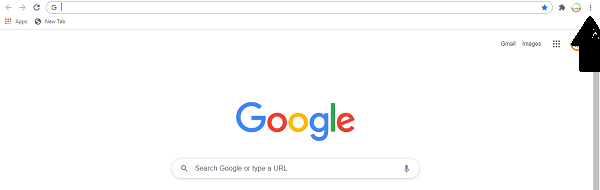
- Next, scroll down until you find the Help option and click it.
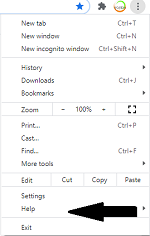
- Simply click on Help option or about option in this and it will take few couple of seconds to update (If there is any update available).
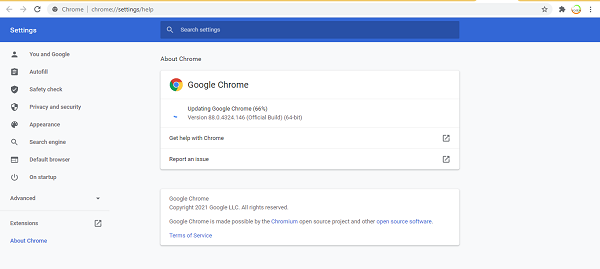
I hope it might fix the “Avast slowing down internet speed” issue. If not then check out the next methods.
Disable web shield-
Sometimes the web shield of avast blocks any particular website can treat as a threat, then it blocks website data due to which you are not able to access that website. So, if you encounter slow internet then you must try to disable the avast web shield.
Follow these steps to disable web shield-
- Launch Avast antivirus.
- Go to the menu option and then click on the setting option.
- Choose the Protection option and select Core shield for the next step.
- Next, go to the Web shield Tab and simply uncheck Enable Web Shield option.
If after doing this you still facing slow internet then you can do one more thing.
- Uncheck Enable HTTPS scanning option.
By all this, you can easily Disable Avast web shield and HTTPS scans.
Enter URL in ADD EXCEPTION-
If there are problems in accessing certain particular sites only, then this method definitely helps you. Sometimes few websites are blocked by the overprotective feature of Avast. To avoid this error a feature was introduced called “ADD EXCEPTION”, in which you can enter the URL that you want to clearly show that Avast cannot scan it.
Follow these steps to enter URL in ADD EXCEPTION-
- Launch Avast antivirus.
- Go to the menu option and then click on the setting option.
- Navigate to the General option and click the Exception option.
- Now, click on ADD EXCEPTION option in the EXCEPTION Tab.
- Simply enter URL (which you want to free from avast scanning) and click on ADD EXCEPTION.
Reset Avast to default settings-
If you think that all this problem has occurred since some changes and updates in avast, then you have no option besides resetting avast to the default settings. Sometimes small changes in settings can also have a lot of effects that is why Avast can spend more time scanning your internet data, which causes slow internet.
Reset Avast antivirus to the default setting and restart your computer. Then check whether this issue fixed or not. If not then check out other methods.
Temporary disable Avast antivirus-
Is Your Avast Antivirus Really the culprit of Slow Internet Speed? The best way to know this is by disabling your antivirus once and check the difference in speed change. From this, you can find out who is the real culprit.
- First, launch your browser.
- Go to Fast.com and perform an internet speed test.
- Now, disable Avast antivirus and again perform an internet speed test.
- If there is a minor difference in their speed then Avast is not responsible for slow internet.
Reinstall Avast antivirus-
Many users claimed that they resolve slow internet issue after reinstalling Avast antivirus. By uninstalling avast, it automatically clears all corrupted data and settings. Installing avast again will make all settings in it default and also avast will be fresh.
I hope all these methods help you to fix “avast slowing down internet” issues.
If your PC is very slow- Here you teach you 10 easy steps by which you can boost your PC speed.
How to fix Avast VPN slow down your internet?
Is your virtual private network (VPN) hindering your internet speed? There are various methods by which you can resolve this issue.
Change your server-
Always select the server that is closest to your actual geographical location. With this, you will get more possibility of getting high speed.
Terminate useless background software-
Background applications have always been the real culprits of slow internet. Always try to clear the applications that you do not need right now from the background so that it does not consume your internet.
Change your VPN-
If the above two methods are not works for you then you have only one option “Switching VPN” left. There are many alternatives to Avast VPN available-
- Nord VPN
- Express VPN
- Proton VPN
- NetMotion
- Open VPN
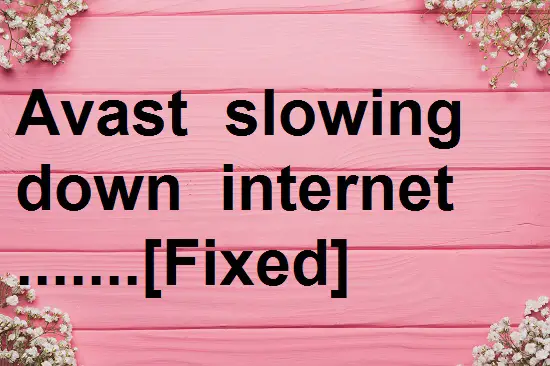
1 thought on “Avast slowing down internet [Fixed]”