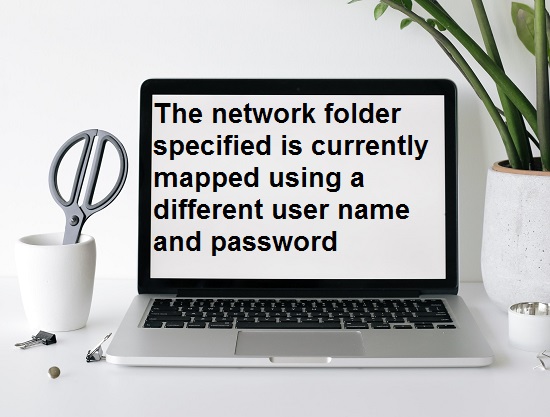What is this error –
This error generally appears on your screen when you try to connect network share with different user credentials.
Simply this message appears on your screen-
“The network folder specified is currently mapped using a different user name and password.
To connect using a different user name and password, first disconnect any existing mappings to this network share.”
If you click the “OK” option in the dialog box, then this message appears on your screen-
“Multiple connections to a server or shared resource by the same user, using more than one user name, are not allowed.
Disconnect all previous connections to the server or shared resource and try again.”
Causes of this error-
- This issue is generally occurred due to already open the network path with another credential in windows explorer. You try to connect with different credentials because of which this error appears on your screen.
- In a remote server, two network shares act at the same time.
How to fix this error –
These 3 steps will definitely help you to get rid of this “The network folder specified is currently mapped using a different user name and password. To connect using a different user name and password, first disconnect any existing mappings to this network share.”
Step 1-
- First, check whether there are any shared networks available from the command line. By simply using the command – net use and find the shared folders.
- If you succeed to find a shared file then simply delete it by using this command- net use* /delete
I hope you might fix this error by following this step, if somehow you are unable to detect any shared paths, then you can proceed to our next step.
Step 2-
- Open your file explorer.
- Check for network connection.
- If you found any shared drive, then simply delete it.
- Next, just try again to connect with the network drive, hope it works fine.
Step 3-
- If you are trying to map the drive-by accessing different users and trying to connect by using different credentials earlier.
So, now try to connect directly.