TV remote not working seems to be a very common problem, but it is not. In this article, we will talk about the Hisense tv remote not working problem. Many users have claimed that this problem is bothering them a lot, so today we will talk about all the possible reasons and fixes for this Hisense TV remote problem.
Read also- Is bluestacks in safe or not?
Actual Reasons for Hisense TV remote not working problem-
There can be many possible reasons behind Hisense TV remote working problem. We discuss all the possible causes for this problem.
- Weak batteries- Most of the battery life span is from 6 months to 1 year, after that the batteries get weak.
- Damaged remote parts- There may be some damaged parts inside the remote.
- Corrupted settings- Sometimes some unusual settings can also cause a block signal in the TV.
- Bugs- Yes bugs can also create Hisense TV remote not working problem.
- TV sensor is not working- Your TVC might not receiving a signal from your Hisense TV remote.
How to fix the Hisense TV remote not working problem?
Change your TV remote batteries.
As you know, the battery is a must for sending signals to the TV. Without batteries, the remote is unable to generate power to use infrared that is used to send signals to your TV. So, you must have to replace old weak batteries with new ones.

- First, turn off your TV.
- Lift the back cover up from your TV remote.
- Now replace your new batteries with the old ones.
- Make sure to use only branded batteries that are suitable for your Hisense TV remote.
- Turn on your TV remote and press the button to check.
If you still facing a Hisense TV remote not working problem then proceed to our next step.
Restart your TV.
Sometimes even small bugs and errors in Hisense TV make the remote unable to receive the signal on the TV. Such bugs are temporary, which you can easily clear by simply restarting the device.

- Plug out your power cable from your switch.
- Wait for few minutes, then plug in your device.
- Switch on your device.
- Now Press buttons.
Try another Hisense TV remote.
If your problem persists even after replacing the batteries and reverting the settings, then it is most likely that the problem is in your remote. There may be a damaged circuit present inside your remote that causing the remote unable to send a signal.
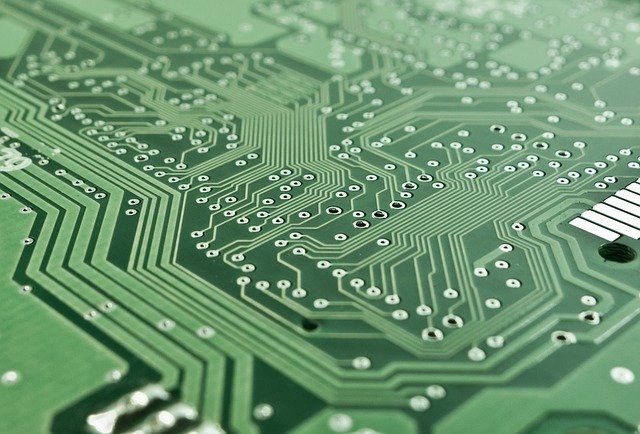
So, you must buy a new genuine Hisense TV remote. If still this Hisense TV remote not working problem is not fixed, then follow our next step.
Reset your Hisense TV.
Even with corrupted settings and temporary problems, your Hisense TV will not receive the signal from your TV remote. Therefore, you must have to reset all the settings of your TV.
- Go to the Menu.
- Navigate the settings option and click it.
- Select the Storage and Reset option.
- Choose the Factory Data Reset.
- Now your all date will erase and revert to default settings.
The TV receiver is not working.
If even after getting a new remote, if your problem does not go away, then it may be that the problem is in the receiver of your TV. Because due to a bad receiver, your TV will not receive the signal from your remote.
Call a technician.

If you do not get rid of your problem even after trying all the above methods, then you should take the help of a professional. Because now as far as the problem is in some circuit or internal part of your TV.

1 thought on “How to fix Hisense TV Remote not working problem?”