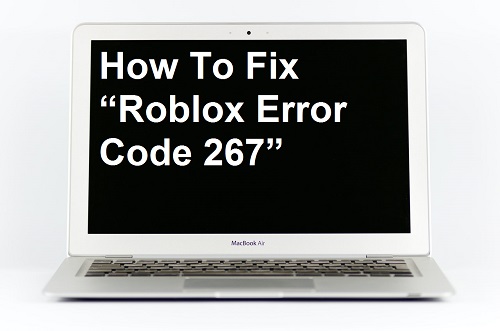What is ROBLOX Error Code 267?
This is a very common error that most users must have faced occasionally, these types of errors are very normal on online gaming platforms, you don’t have to worry that much.
This error basically appears on your screen, when the user gets kicked out of their game while playing it. ROBLOX Error Code 267 appears mostly on the user’s screen when he might using hacks in the games.
There is no fault of Roblox in this error, rather the developers are the main ones who are responsible for putting the illegal script in the games due to which Roblox Error Code 267 appears on your display.
How to fix ROBLOX Error Code 267
You can solve this error very easily, one of the tips given below will definitely help you.
1-Choose good supported browser-
One thing you should keep in mind is that you are not open ROBLOX with an outdated browser, the old version browser is not much efficient and fast.
So, you should use it by updating it
There are many good browsers available in the market such as Google Chrome, Firefox, Safari, and Internet Explorer, which are very good in the case of speed, compatibility, good user experience, stability risk, and security risk.

I personally liked Google Chrome very much, it is very stable and fast: which is the best browser choice for Roblox.
A good and fully updated browser can fix ROBLOX Error Code 267.
2-Reset Browser Settings-
You can also fix this error by resetting your browser, most cases have resolved this error by resetting the internet browser. Follow our steps to reset your Google Chrome Browser-
- Launch your browser.
- Go to the Top on the right side of the browser and click on “3 dots”.
- Scroll down, and click on the “Setting” option.
- Now, Go to the “advanced setting” and click on “Reset and cleanup”
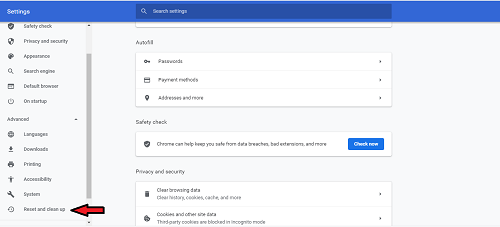
- Again open ROBLOX.
3-Ad-Blockers-
Ad-blockers keep away all unnecessary advertising from you but sometimes Ad-blocker might be the culprit behind this error because it has also been seen in some cases in which the Ad-blocker has also blocked the Roblox.
If you are encountered with this error so, you can try once to disable Ad-blocker to check whether this fix ROBLOX Error Code 267 or not.
Just disable your Ad-blocker and re-launch Roblox.
4-Check Internet Connection-
Make ensure before opening Roblox that your Internet is good enough and stable because weak internet can bother you a lot, due to which you will find this error on your screen.
Most of the time it is seen that this problem is more in wireless internet connection, so if you can, then use Ethernet.

And one more thing to note that you are not playing on any private network like school and office because their network disallows all games, due to which this error appears.
5-Check your browser’s security settings-
Must check at least one time whether it is disabled in your browser security settings because of this you may also encounter this error.
Always ensure that your browser always permits Roblox to open.
- If you want to read How to fix Hulu error code PLRUNK15
- If you want to read 5 ways to fix iTunes error
6-Re-install ROBLOX-
If you have not found a solution even after following all the tips given above, then you should try to uninstall Roblox once.
With uninstalled, all the corrupted files inside it will also be removed, then you install a fresh Roblox software for your computer.
I hope all these tips might help you to fix ROBLOX Error Code 267.