Today in this article we will talk about how you can fix “Virgin Error Code 7400”. If you are reading this article then it means that you are also facing this error. This error is quite annoying, this situation becomes worse for most new users. Because they don’t understand what to do? So today in this guide we will talk about all the fixing methods so that you can get rid of this “Virgin Error code 7400” error as soon as possible.
Methods for fixing Virgin Error Code 7400 on TiVo-
Wait for half an hour-
If you have just installed your TV box then it is quite common to get this error on your screen. So you should check it after waiting for about half an hour. Since your set sub box will take some time to activate, it is better to give it some time. If your problem persists even after that, then you should proceed to our second option.
Restart your TiVo device-
In the second method, you should restart your set-top box, restarting is always an important step. It has been seen many times that a lot of problems have also been solved easily by restarting the device. That’s why I would definitely suggest that you must try restarting your set-top box once. It might help you to fix the “Virgin Error Code 7400” problem.
- Long pressed the standby button on your set-top box.
- After this, plug out your adapter from the power switch.
- Wait for few minutes then plug in your adapter and connect it with your set-top box.
- Again pressed the standby button in order to turn on your box.
Check your Service status-
If the error persists even after restarting the set-top box, So it means there is some fault in your service status which is the reason for the “Virgin Error Code 7400” problem. Your subscription may not yet be implemented for the service or your box may not be fully activated.
- Open any browser on your computer and visit https://my.virginmedia.com/faults/service-status# this website.
- Navigate the sign-in option and click on it.
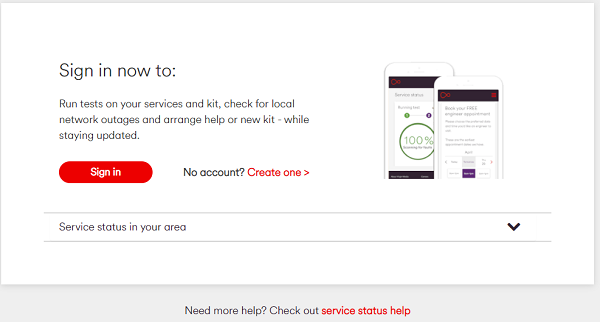
- Enter your Virgin Media account credentials for login.
- If you don’t remember your account then you should also enter your postcode to see the service status in your area.
Manually activate-
This is the last way by which you can get rid of the “Virgin Error Code 7400” problem, although Virgin TV Box is designed in such a way that it gets activated automatically. But due to some internal or technical faults, it may not be working properly. That’s why you can activate it manually instead of automatically.
- First, note down the serial number of the set-top box.
- You should know about your Virgin account number and area code.
- Dial customer care number “0800 953 9500”.
- Give whatever information they ask for such as serial no, name, and area code.
- Then wait until your device is activated.
![Virgin Error Code 7400 on TiVo [Fixed]](https://bestofeleven.com/wp-content/uploads/2021/07/pexels-cottonbro-4065619-2-Copy-Copy-Copy-Copy-Copy-Copy-Copy-Copy-Copy-Copy-Copy-Copy-Copy-Copy-Copy-Copy-Copy-Copy-Copy-Copy-Copy-Copy.jpg)
1 thought on “Virgin Error Code 7400 on TiVo [Fixed]”