Today we talk about browser coming hiddenly with Avast antivirus. During the setup of Avast Antivirus these Avast Secure Browser, VPN, password manager, etc automatically install with it and I want rid of the Avast security browser because it didn’t provide much secure and efficient performance, probably most people will agree with this.
I personally like Avast antivirus but This Avast secure browser is not on my like list, therefore I do not also recommend installing it along with Avast Antivirus.
So, Want to Disable Avast Secure Browser then follow our steps-
Method 1-Uninstall/Disable Avast Secure Browser from Control Panel-
- Open the control panel in the windows menu and click on Programs
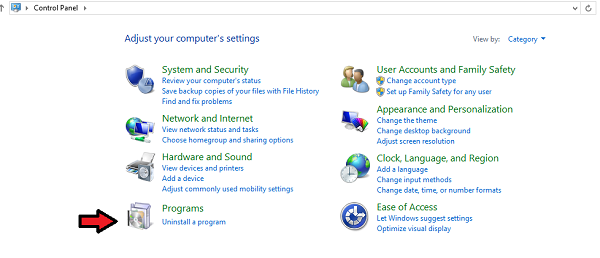
- Click on Avast Secure Browser

- Now click on Yes button to disable Avast Secure Browser
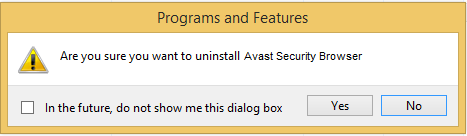
Launch uninstaller, you can either choose or keep it, then click uninstall it.
If somehow any reason you are unable to disable Avast Secure Browser, then don’t panic there are several other methods you can uninstall the browser.
Method 2- Avast also offers removal tools for it
If you are unable to uninstall in traditional ways, then you must try this Avast also offer tools for disabling the browser.
- First Download Avast Secure Browser Uninstall on your computer.
- Open it and click on Also delete your browsing data.
- Now click on the Uninstall button.
- Wait for a minute it can automatically vanish/remove the browser.
- Once the uninstaller finishes, it can ask you several questions like why you uninstalling this browser, Close the dialogue button if you want to skip from this.
Method 3- By Uninstaller Tools
If you want to disable the Avast Secure Browser in advance level then you can use the Uninstaller tool. There are lots of removal tools available in the market which you can use like IObit Uninstaller.
- First, install IObit, it can automatically scan all your installed apps.
- Open IObit and Select Avast Secure Browser.
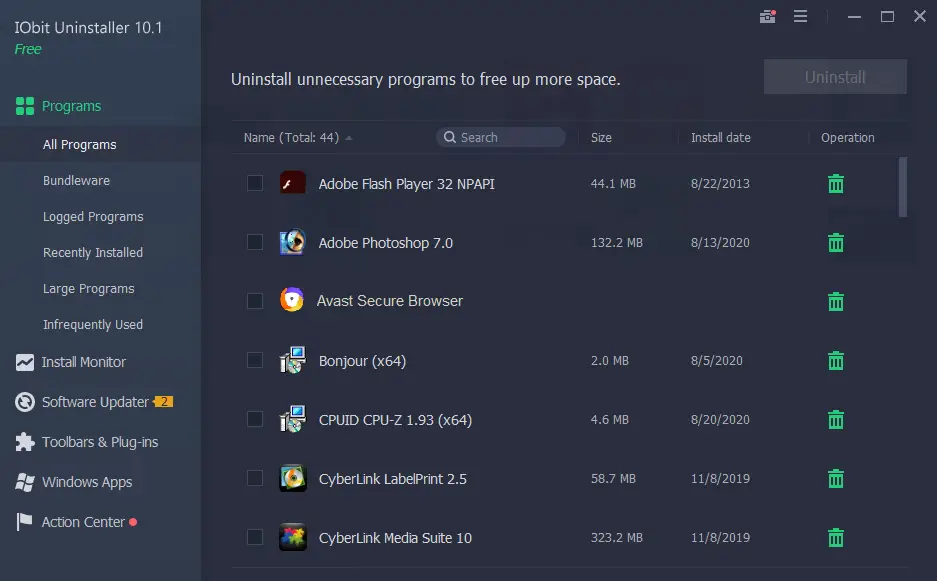
- Now click on the Right upper side “Uninstall” button.
- You can automatically remove residual files, according to your preferences, and click Uninstall again.