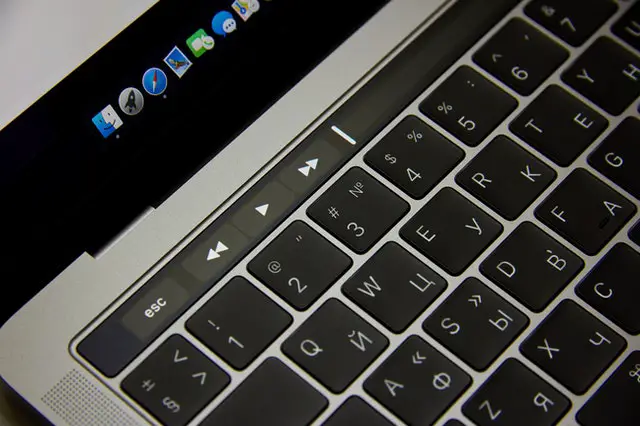In 2020, many latest and advanced laptops have launched, that it is meaningless to compare them with our old slow laptop. This does not mean that our old slow laptops are complete junk, and we should throw them away.
At this time, the latest Windows 10 has been introduced by Microsoft, which is quite modern and fast. Windows 10 is possibly the most efficiently coded operating system by Microsoft. However, it also has a large no of specs that need high sufficient space and a fast system. Literally, using windows 10 can kill your laptop speed, even some time you can face slow loading and late opening the app.
You can’t put up with your slow laptop anymore, instead of modernizing it
Now, there are many ways through which you can give new life to your old laptop.
By doing this you can arguably fast your laptop
Top 10 tips by which you can definitely improve your speed-
1-Replace HDD with SSD
The biggest reason for 30% of your laptop being slow is your “hard disk”. Most of our older laptops have “HDD” hard disks, which is not much efficient in comparison of “SSD”(Solid State Drives)
SSDs uses Flash Memory, which allows it more speed and writing time than HDD. Read and write speed of “SSD” is 200Mb/s to 2500Mb/s, while Read and write speed of “HDD” is nearly 200Mb/s

And SSD also consumes less electricity in comparison of HDD by which your Laptop battery Span also Increases
The below graph shows how much watt SSD and HDD consume while Idle condition, Reading Condition, Max writing condition also.

2-More and more Ram
If I tell you that you can comfortably run your laptop fast and smooth within “2 GB or 4 GB”.
Then I am totally lying to you, at this moment the advanced apps and operating systems are available there, their minimum requirement is 8 GB ram.
Make sure to bring your laptop to at least 8 GB RAM. If you use laptop for gaming, then you must upgrade the laptop from 12 GB onwards.
Generally, the more you have RAM, the faster the Processing speed

3- Unused App
Many people unnecessarily fill a lot of applications on their laptops, which they do not need. All these Applications occupied some spaces on a hard disc.
You must take care of this, uninstall the applications that you no longer use, So that you have free space left in the hard disc, and your computer does not work under heavy load.
And one thing more after using the application, go to the background setting and press the stop or disable button so these applications didn’t eat your memory.
4- Cleaning
At least once a month, clean your laptop by opening it with the hands of an expert.
Increased dust accumulation inside Laptop, increases the risk of overheat inside it.
Clean it with a soft cotton cloth, remove RAM, Graphics card, and processor smoothly and clean the dust over it.
5- Don’t Use Animation
I have seen many people who use animation on their laptops and also complaining about their laptop speed. Animation looks cool and stylish but it also eats some memory, Even after the laptop “boot”, may be you don’t see the icon in the desktop for few seconds because of the animation.
6- Malware Scan
If possible, scan the malware once daily, so that you have not downloaded any such file which is slowing down your laptop.
7- Avoid Antivirus
Perhaps it sounds strange to you, but I believe that does not install the antivirus as much as possible, because the antivirus can also slow down the speed of your laptop.
If you are downloading from any unauthorized website then you are at risk of viruses, then you will need antivirus.
Otherwise, Malware Scan is enough.
8- Always update your System-
Always update your Windows and drivers as much as possible. These updates will bring a lot of improvements in your speed.
Along with your speed, the security of your system will also be upgraded and many bugs will also be fixed.
9-Select Browser
If you using the internet daily, then you must have suffered a lot of slow loading, like the browser slowly opens, screen freezing while opening many tabs, and many more.
The biggest reason for this is not your internet but your browser.
Most browsers eat too many resources, due to which the speed of your laptop slows down. Instead of those browsers, you should choose a browser with low memory usage that does not affect your speed much like Mozilla firefox and opera mini.
10-Overheating
I think many of you will definitely be aware of this thing, in summer or hot place, the speed of the laptop slows down, the biggest reason for this is the overheat of the laptop, due to which your processor is overloaded, and it is unable to function properly.
The inbuilt fan may not be able to help you so much at this time, so you may also need an “external Cooling Pad” to maintain the temperature of your laptop.
Why you can Trust our Tips?
- A lot of people will definitely think about whether it will really work or not.
Let’s take my example.
In 2015, I bought a Dell Inspiron 15 3555 model laptop for Rs 30000.
Specification of laptop-
- 1.5GHz AMD E2-6110 processor
- 4GB DDR3L RAM
- 500GB 5400rpm Serial ATA hard drive
And this laptop ran quite well for a few years but last year it was very slow down. At that time, I definitely came up with the idea of getting a new laptop, but I thought why not try these tips ones , and I got it result quite well, I am still using this laptop and I have no complaints.
I added 4 GB RAM more on it, replaced the CD drive with SSD panel with 256 GB SSD and removes heavy application.
Now I am enjoying the speed.


Conclusion-
In this article, we explained to you how you can speed up your laptop in 10 ways. All these methods have been tried before, only after that, we are giving these advice. Once you will definitely adopt these steps, that we assure you that a good result will come in front of you.