Today, HULU is one of the leading Premium applications available in the market, it is far ahead of most of the Contender in this field and nowadays such an error is not such a big problem.
One of the most encountered by users is error code P-DEV320, which maximum appears on the screen. This can usually occur while watching movies, episodes as well as live streaming through the HULU app. You can face this problem in many devices like Xbox, Roku, Smartphones as well as Smart TV.
How HULU error code P-DEV320 Appear on your Screen?
You will encounter this message whenever this error occurred.
(We’re having trouble playing this
It may help if you turn your device off for a minute and try again.
Hulu Error Codes: P-DEV320)
Causes of HULU error code P-DEV320-
In general, this error basically shows the problem in communication, and there are many such problems also-
- The first reason might be there is a connection fault between your device and the HULU server.
- Maybe you are using an outdated version or web browser on your device.
- Sometimes, there could be an error by the HULU’s end also.
- Your network speed might be very slow.
There are also similar two error codes, you might encounter with them while Streaming, they basically occur due to connection problem.
- P-DEV318
- P-DEV322
How to fix error-
There are many ways by which you can solve your problems-
- Check your App version
At first check, your App is fully updated or not, in most scenario users face this error due to their outdated version.
Always check which latest version is available, then upgrade your App to that version.
- Try HULU on another device–
If you have more than one device then you can try on the second device, which can help to find out- If the HULU app runs on other devices then the problem will be on the first device.
- Try another Streaming Application–
Even after following the steps mentioned above, if there is no improvement.
Then you should try another streaming Application (Netflix, Hotstar). If this Application also failed then the suspect is your device.
- Cookies and Cache clearing-
As you all know all applications stored some amount of cache in the device to better performance of the application. Similarly, the HULU app also stores some Cache and cookies but sometimes these caches also get corrupted, and this creates problems in the HULU app.
To get rid of it always try to clear cache and cookies from your device.
- Restart Your device
Sometimes the error is due to heavy load in the device, so try to restart your device several times.
- Try to switch connection
The error might occur due to your internet connection, if you are using smartphones then you can try switching your internet connection from primary to secondary.
Yes, this can also one of the reasons, if your network speed didn’t fulfill the speed required for the HULU app, then this message can also appear on your screen.
- HULU maintenance
It is not always your device fault, sometimes the company also undergo some maintenance service or other issue by which these errors also appeared.
You can check it on multiple devices, and also this feedback shows on the official site, you can visit there.
- Contact them
If you are still facing this hulu error codes then you should contact them.
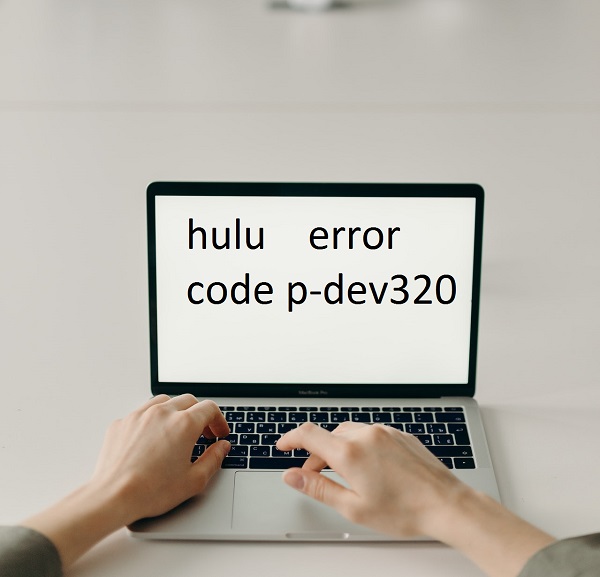

1 thought on “How To Fix HULU Error code p-dev320”