What is the Uber app?
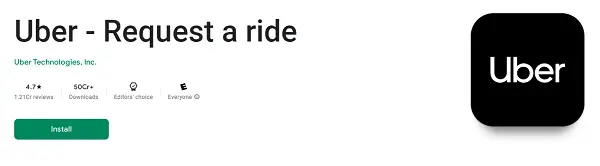
Uber has revolutionized the transportation industry by providing a convenient and reliable ride-hailing service through its app. One of the key features of the Uber app is the ability to obtain a fare estimate before booking a ride, allowing users to plan their transportation budget. However, there may be instances when the Uber fare estimate does not show up, leaving users confused and uncertain about the cost. In this article, we will explore the possible reasons behind this issue and provide practical solutions to resolve it.
What are the reasons for the Uber app not working?
- Mostly it’s just a temporary loading problem. This is often caused by having too many applications open, due to which the app does not work properly.
- The server of the Uber app may be down due to which the functions of the app will not work and there will be no notification will be received.
- As you already know The Uber app is an online mobile app that requires high internet speed, if you are facing a connection error or server error then your internet speed might be very slow.
- If your app is outdated then it needs to be updated so that you can get new features. Due to not updating the app, it does not open and a black screen appears.
- Sometimes many users use the app at the same time due to which the server gets down. The app will get stuck in the middle and a loading problem will occur.
- If you have an installation problem then your device has not enough space and verify the app which you have installed will support your iOS version.
- If you try to log in multiple times or have an account issue, your account may be banned so you will not be able to use that account again.
How to Fix the Uber Not Working Problem?
There are a few possible reasons why the Uber app might not be working. Thankfully, most of the time, you can fix this relatively quickly. If the app keeps crashing, you will not be able to run the app, or experience any other issues, follow the tips below to get the app back up and running again.
1- Poor Internet Connection:
One of the most common reasons for the Uber fare estimate not showing up is a poor or unstable internet connection. The fare estimate relies on real-time data, so if your connection is weak, the app may struggle to retrieve the necessary information. To resolve this issue, ensure that you have a stable internet connection by connecting to a reliable Wi-Fi network or switching to a stronger cellular data signal.
2- Outdated App Version:
Using an outdated version of the Uber app can lead to various glitches, including the absence of fare estimates. Developers regularly release updates to improve app performance and address known issues. Check if there are any updates available for the Uber app in your device’s app store, and install them if necessary. Updating the app can often resolve technical issues and provide a smoother user experience.
3- Location Services Disabled:
Uber relies on-location services to provide accurate fare estimates based on your current location. If you have disabled location services for the Uber app, it may result in the fare estimate not showing up. To rectify this, go to your device’s settings and ensure that location services are enabled for the Uber app. This will allow the app to access your location and provide accurate fare estimates.
4- Missing Destination Address:
To obtain a fare estimate, you need to enter both the pickup and destination addresses in the Uber app. If you forget to input the destination address or provide an incomplete or incorrect address, the fare estimate may not appear. Double-check that you have entered the correct addresses and that the destination address is complete with street name, city, and zip code. Providing accurate location information will enable the app to calculate the fare estimate correctly.
5- Surge Pricing:
During periods of high demand, Uber implements surge pricing to incentivize more drivers to be available. When surge pricing is in effect, the fare estimate may not show up as it can vary significantly from the regular pricing. Surge pricing is temporary and fluctuates based on demand, so it is advisable to try again later or consider alternative transportation options if surge pricing is not suitable for your budget.
6- App Cache Issues:
Accumulated cache data can sometimes interfere with the proper functioning of the Uber app, including the display of fare estimates. Clearing the app’s cache can resolve this problem. To clear the cache on an Android device, go to Settings > Apps > Uber > Storage > Clear Cache. On an iPhone, you can uninstall and reinstall the app to clear the cache. After clearing the cache, relaunch the app and check if the fare estimate appears correctly.
7- Technical Glitches and Server Issues:
At times, technical glitches or server issues on Uber’s end can disrupt the fare estimate feature. These issues are typically temporary, and Uber’s technical team works to resolve them promptly. If you encounter this problem, try closing and reopening the app after a few minutes to see if the fare estimate reappears. If the problem persists, consider contacting Uber’s customer support for further assistance.
Conclusion:
The absence of a fare estimate in the Uber app can be frustrating, especially when you are trying to plan your transportation budget. By considering the possible causes mentioned above, such as a poor internet connection, outdated app version, disabled location services, missing destination address, surge pricing, app cache issues, and technical glitches, you can troubleshoot and resolve the problem effectively. Remember to ensure a stable internet connection, keep your app updated, enable location services, provide accurate addresses, be aware of surge pricing, clear the app cache if necessary, and be patient during temporary technical issues. With these solutions in mind, you can enjoy a seamless and reliable Uber experience, complete with accurate fare estimates to help you plan your rides in advance.
TalkTalk router flashing orange light [Fixed].
