The animal channel will be very suitable for those who are interested in wildlife and animals. This channel is completely based on wildlife, you can watch and learn 24/7 about animals. In this, you will get to see some very popular shows like-
- Crikey! It’s the Irwins
- Lone Star Law
- My Cat From Hell
- North Woods Law
- Pit Bulls & Parolees
- Puppy Bowl
- River Monsters
- The Aquarium
- The Secret Life of the Zoo
- The Vet Life
- The Zoo
- The Zoo: San Diego
- All Shows
Also, the Animal Planet app supports most streaming devices such as Roku, Amazon Fire TV, Apple TV, iOS, Android, Xbox, and Android TV. So in this guide, we will cover how you can install and activate Animal Planet on these streaming devices by using animalplanet.com/activate.
You can also watch Animal Planet by online streaming services, there are many services where you can easily able to watch it.
- Philo
- AT&T TV Now
- Hulu with Live TV
- PlayStation Vue
- fubo TV
Read also- How to activate Discovery Go?
How to Activate Animal Planet on streaming devices?
In this article, we will tell you how you can install and activate the Animal Planet Go app on your streaming devices. First of all, you will have to install the Animal Planet app on your streaming device, although the steps to install the Animal Planet app may be different from each other. After installing it on your device, you will see an activation code on your screen, which you will have to note down somewhere. Now, move on to the other devices like mobile or computer and go to this www.animalplanet.com/activate link. Where you will be asked for an activation code.
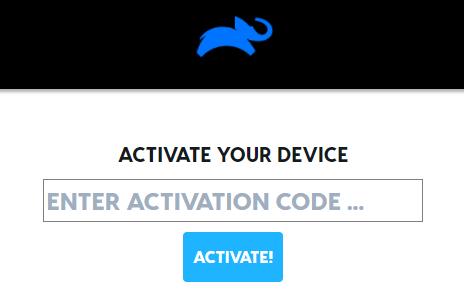
So submit your given activation code in the empty field and then click on the activate button. In a while, your screen automatically refreshes and your app will be activated.
Activate Animal Planet on Roku
Follow these steps to stream and activate Animal Planet on Roku device-
- Turn on your Roku (make sure that your Roku device is connected to the Internet connection).
- Go to the Roku Home page, navigate to the Streaming Channel option and click it.
- Now, go to the Search tab and enter “Animal Planet Go” by using an on-screen keyboard.
- Select the Animal Planet Go app from the suggestion list.
- Now you will automatically proceed to the Animal Planet app page and to download this app on your Roku device, click on the “Add Channel” option.
- In a while, Animal Planet will be installed on your Roku device, and then click on Go to Channel to launch the Animal Planet Go app.
- Soon after launching the Animal Planet app, you need to sign in first then an activation code will appear on your screen. Note it down somewhere or else pause your screen.
- Next, go to animalplanet.com/activate from any other devices such as mobile and computer.
- You will be asked for an activation code here.
- Enter an activation code there, which you already note down earlier, and log in with your TV provider account credentials.
- Now click on the “Activate” option.
- All done, now you are ready for streaming Animal Planet on Roku device.
Activate Animal Planet on Fire TV
Follow these steps to watch and activate Animal Planet on Fire TV-
- Turn on your Amazon Fire TV.
- Your Fire TV must be connected to the Internet.
- First, go to the Home screen.
- Navigate the Apps option on the top menu and click on it.
- Go to the search icon and type “Animal Planet Go” with the help of an on-screen keyboard.
- Select the Animal Planet Go app from the result box.
- For downloading Animal Planet on Fire TV, simply tap on the Animal Planet app icon.
- After installing the Animal Planet app, launch it.
- Enter your account credentials of Animal Planet.
- Now, an activation code will be sent to your screen. Simply note it down somewhere or else keep your screen paused here only. .
- Now, visit www.animalplanet.com/activate from any other devices.
- Enter the activation code in the respective field and click on the Activate option.
- After a while, you are ready to stream Animal Planet on Fire TV.
Activate Animal Planet on Apple TV
- Turn on your Apple TV.
- First, go to the App store.
- Navigate to the search option and type “Animal Planet Go”.
- Select Animal Planet Go from the search result.
- Click on the app and then tap on the install option.
- After a while, the app will be installed on Apple TV.
- Then launch your Animal Planet app and enter your account credentials.
- An activation code will appear on your screen. Simply note it down somewhere or else pause your screen.
- Visit the animalplanet.com/activate page from any other devices like mobile or computer.
- Now, type the given activation code on the blank field. Then click on “Activate”.
- After a while, you are ready to stream Animal Planet on Apple TV.
Activate Animal Planet on Android TV
- Turn on your Android TV (your device must have an internet connection).
- Go to the Play store.
- Click on the search icon and type “BBC America”.
- Select the Animal Planet app from the search result.
- Now click on the install option.
- Wait until the installation process finishes, then launch the app.
- Now enter your account credentials and in a while, a code will appear on your screen.
- Visit animalplanet.com activate from any other device.
- Now you will be asked for an activation code. So enter your given code in the respective field.
- Click on the Activate option.
- You are ready to watch Animal Planet on Android TV.
Activate Animal Planet on Xbox
- Turn on your Xbox device.
- Your Xbox must be connected to the internet.
- Go to the Xbox channel option and find the Animal Planet app.
- Select the Animal Planet Go app and click on the install button.
- After installing the Animal Planet app on your Xbox.
- Launch the app and click on the sign-in option, register your account.
- After a while, an activation code will be prompted on your Xbox screen. Simply note it down or else pause your screen.
- Now move on to the other device such as mobile or computer, go to www.animalplanet.com/activate from any browser.
- You will be asked to submit an activation code and simply enter the given activation code in the respective field.
- Now click on the activate button.
- In a while, the Animal Planet app will be automatically activated and you are ready to stream on your Xbox.
Activate Animal Planet on Samsung Smart TV
- Turn on your Samsung smart TV.
- Press the home button on the remote.
- Now go to the app’s icon at the bottom of the screen.
- Click on the search icon (magnifier).
- Type Animal planet Go with the help of an on-screen keyboard.
- Now click on the Animal Planet app and install it.
- Wait until the installation process finishes, then open your app.
- In a while, an activation code will prompt on your screen.
- Move on to another device like mobile or computer and visit animalplanet.com/activate from any browser.
- Submit your given activation code in the respective field and click on the activate option.
- You can now watch Animal Planet on your Samsung Smart TV.
