As you would know about Swiggy, it is India’s leading food delivery platform. Swiggy gets almost thousands of food deliveries every day. You only have to register your phone number and email in Swiggy’s app and you are ready for your first food delivery in your home.
Swiggy is currently available only in metro cities and big cities, many of us use Swiggy only when we are in that city or have come to visit. But what if we do not live in that place anymore, nor do we need a Swiggy account anymore. In such a situation, one option is to uninstall the Swiggy app, but this will not permanently delete/deactivate your Swiggy account.
I searched a lot but I didn’t see any option for permanently deleting Swiggy. Then I went to the Swiggy app’s FAQ and saw the article “How to delete Swiggy permanently”. It was told that you cannot delete the Swiggy account on your behalf, but you can definitely get your account closed by messaging them in support. In this article, we will tell how you can permanently deactivate or delete Swiggy account.
Read also- Jazz Internet Setting?
How to delete Swiggy Account?
- First, open your Gmail account.
- Navigate the compose button at the bottom of your screen and tap on it.
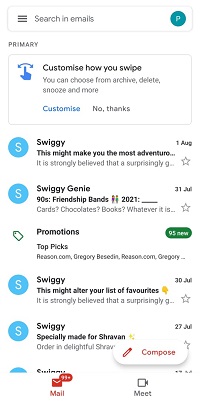
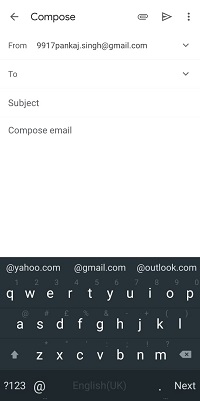
- Now compose an email to the [email protected] address.
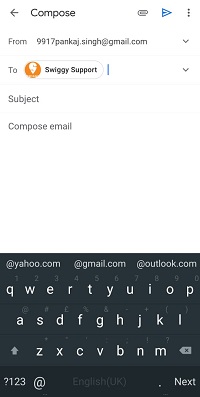
- Go to the subject section and enter “Deactivate my Swiggy account”.
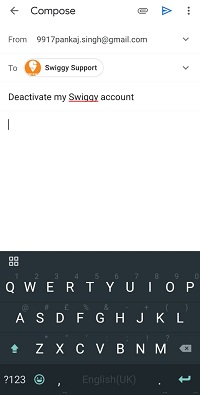
- After this, compose an email and type “I want to deactivate my account”.
- At last, enter your registered email id and phone number.
Email- [email protected]
Phone no-8954XXXX45
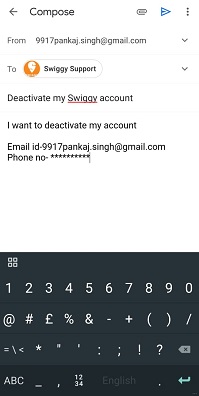
- In a while, you will receive a reply from Swiggy about your confirmation. Normally it will take not more than 10 hours to delete the Swiggy account permanently.
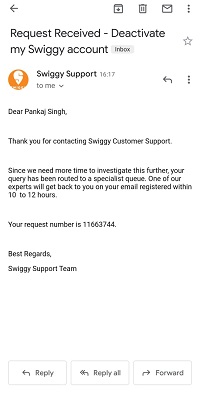
Final words-
They may also send you an email regarding the reason for deleting the Swiggy account. You only have to reply with any valid reason and ask them to delete your account permanently.

