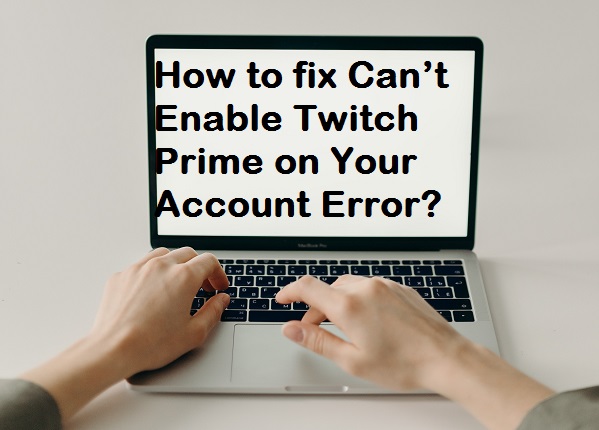Many users claimed that while accessing the twitch prime account, the message “Oh no! We can’t enable Twitch Prime on your account” was displayed on their screen. We researched all over the internet to find out the reason and fixing methods behind it, and today in this guide we will tell you how to enable this twitch prime in your account.
Reasons for Twitch Prime Account Error-
Before proceeding to fix this error, we must first understand a bit about the reasons behind it.
- You might be using another region’s Amazon account.
- Your credit might be invalid or outdated.
- Check whether you placed every information correctly or not.
- You might be using VPN.
How to fix Twitch Prime Account problem?
Only Sign up with your region Amazon Marketplace.
If you are using any other countries Amazon Marketplace instead of your actual country, then you need to cancel your current Prime Membership.
1 – If you already enabled auto-renewal membership on an incorrect region Prime account, then you should first disable it to prevent billing twice.
2 – You have to sign up for Amazon Marketplace from your region first. Below we provide few links to some Amazon prime regional marketplace. Select only your country from the list.
- US — https://www.amazon.com/prime
- United Kingdom — https://www.amazon.co.uk/prime
- Germany/Austria/Belgium/Netherlands/Luxembourg — https://www.amazon.de/prime
- France — https://www.amazon.fr/prime
- Italy — https://www.amazon.it/prime
- Japan — https://www.amazon.jp/prime
- Spain — https://www.amazon.es/prime
- Singapore — https://www.amazon.com.sg/primenow
- Canada — https://www.amazon.ca/prime
- Mexico — https://www.amazon.com.mx/prime
3 – Go to the Twitch Prime option.
4 – Now, only choose your respective country flag.
5 – Select Enable Twitch Prime or Sing Up for Twitch Prime.
6 – Now complete all the information in the respective fields.
7 – AT last, log into Twitch.
If this message “Oh no! We can’t enable Twitch Prime on your account” still appearing on your device then you should proceed to our next method.
Check credit card details
This message “Oh no! We can’t enable Twitch Prime on your account” can also appear due to incorrect credit card details. Therefore, check all the information thoroughly once, such as your prime account address and credit card address should be the same. Your credit card might not be set as a preferred payment method, therefore select it.
Try another credit card
If still this “Oh no! We can’t enable Twitch Prime on your account” error appearing on your screen then it may be that your card is outdated or not supporting Twitch. So you must try another credit card or any other bank card.
Disable VPN
It has also been seen many times that even a VPN can cause errors in the Twitch Prime account. Therefore, make sure in advance that you are not using VPN because VPN can conflict with twitch prime.