In this guide, we will explain how you can get rid of Facebook no internet connection or unable to login Facebook Account Please Check Internet connection problem. Facebook is one of the most popular and active social networks all over the world. Over 2 billion active users are on Facebook currently and most of them access Facebook from the mobile Facebook app. Unfortunately, there are often many problems that occur while using a Facebook app like not loading, no internet connection, not working, or unable to login Facebook Account Please Check Internet connection problems.
What are the reasons for the “Unable to login Facebook Account Please Check Internet Connection” problem?
- Your internet connection is not properly connected.
- Your Internet speed might be too slow.
- Temporary error.
- Unwanted cache and data.
- Outdated Facebook app.
- Unsupported device.
- Corrupted app.
How to fix the “Unable to login Facebook Account Please Check Internet Connection” problem?
Check your Internet connection-
- To check the problem of Facebook No Internet Connection, first of all, you should check your internet connection whether it is active or not.
- Try to enable and disable your internet mode.
- Also, try once by putting your device in flight mode.
Check your Internet speed-
- Perform a speed test and check whether your speed is above recommendations.
- Otherwise, try to put your router as close as possible.
- Try to stay in a better network zone.
Close your Facebook app-
An easy and effective way to resolve the “Unable to login Facebook Account Please Check Internet Connection” problem is to close the Facebook app and launch again.
Try other apps-
If your Facebook app is still not loading and says “No internet connection” message then you must try to open another app. To check, whether other apps are supporting internet connection or not. If other apps are able to connect internet connection, then you should definitely contact your internet service provider.
Clear cache and data-
Unwanted cache and cache, sometimes create conflict with the app. So, make sure to clear all the unwanted cache and data.
- Go to the mobile settings.
- Scroll down until you find the Apps option and click it.
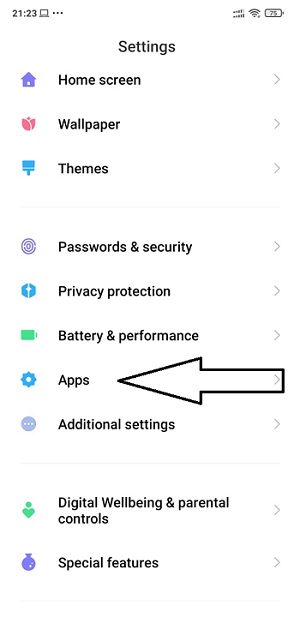
- Go to the manage apps option.
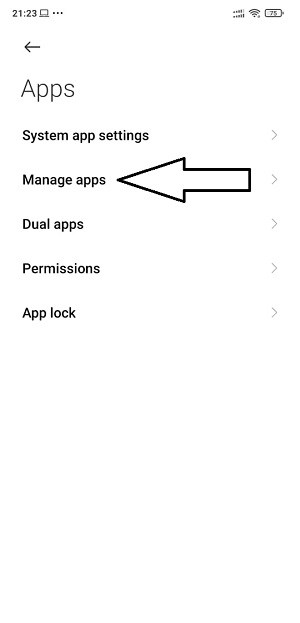
- Locate the Facebook app and select it.
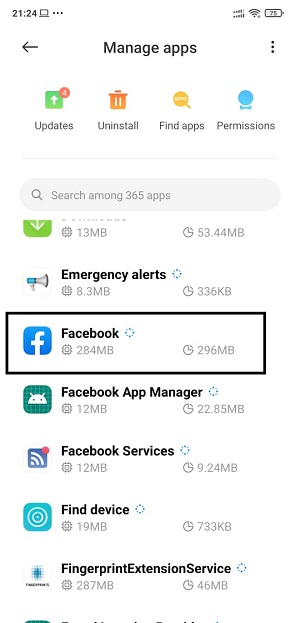
- Select the clear data option.

- Click on the clear cache option.

- Select the OK option to confirm.

- Now launch the Facebook app and check whether Unable to login Facebook Account Please Check Internet Connection problem is solved or not.
Restart your device-
- Tap the power button until power options appear on your screen.
- Select the restart or reboot option.
- Once your device performs rebooting.
- After rebooting, launch the Facebook app.
Update your Facebook app-
The outdated Facebook app may conflict with the internet connection. Therefore, make sure to update your Facebook app on your device.
- Go to the Play Store or App Store.
- Hunt for the Facebook app and click it.
- Click on the Update option.
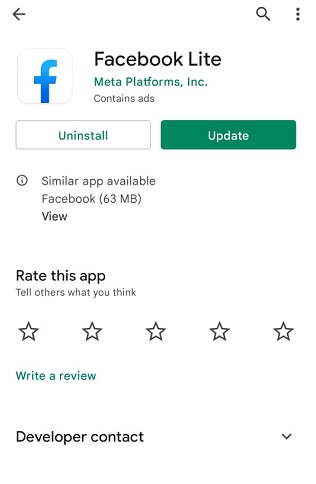
- Once your app gets updated, then click on the open.
Reinstall Facebook app-
- Go to the Uninstall option in the app overview page or you can tap on the Facebook app continuously until app overview will appear on your screen.

- Click on the OK option to confirm for the uninstalling process.

- Now go to your Play Store or App Store and install the Facebook app.
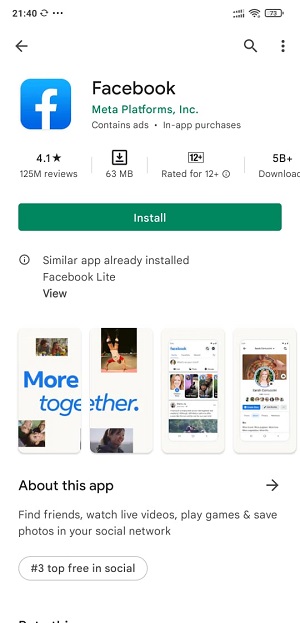
- Now launch the Facebook app.
Log in your Facebook account from a browser-
If your app is not working even after following upper methods then you must try to log in with any browser like google chrome, Firefox, and Safari.
- Launch any browser like Google Chrome, Opera mini, Firefox or Safari.
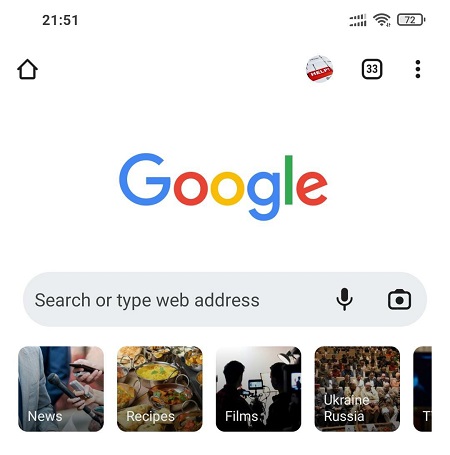
- Visit www.facebook.com from the search bar.
- Log in with your email ID and password.
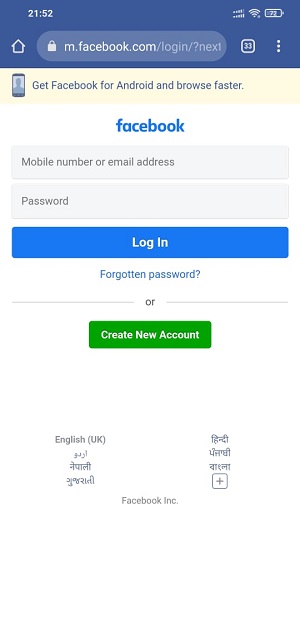
Use any other device-
Maybe your device might be responsible for this Facebook no internet connection. So, you must try to use any other device to access your Facebook account.

