Airtel XStream is a streaming platform where you will get 350+ live channels, 10000+ movies, lots of shows, and song videos under a roof. Today we will tell you in this guide how you can watch Airtel XStream on Android TV.
How to watch Airtel Xstream on Android TV?
- Turn on your Android TV (Must have an internet connection).
- Now go to the play store from the home screen.
- Click on the search icon.
- Type “Airtel Xstream” by using an on-screen keyboard.
- Select the Airtel Xstream app from the search result.
- Now, click on the install button.
- After installing, launch the app.
- Now you will be asked for a phone no or email.
- Simply register your phone no in the respective field.
- Within a seconds, an OTP will be sent on your phone no. Simply, enter OTP in the given field.
- Now you are ready to watch Airtel Xstream on Android TV/Smart TV.
An alternative method to stream Airtel Xstream on Android TV?
If the Airtel XSTREAM app is not available on your Android TV and Smart TV, then you can still stream Airtel XSTREAM on your Smart TV or Android TV. To do this, you will have to take the help of cast/screen mirroring features of your TV.
- Turn on your Android TV or Smart TV.
- Go to the setting option.
- Find the Cast/Screen mirroring option and enable it.
- Now move on to your mobile, first go to the setting option.
- Then, tap on the Connection & Sharing option.
- Click on the Cast option and enable it.
- It automatically scans all nearby devices. When your android TV name appears on your screen then tap on it.
- Now you are connected with your Android TV.
- Launch Google Chrome on your mobile.
- Enter https://www.airtelxstream.in/ URL in the respective field.
- Now you can easily watch Airtel Xstream on Smart TV or Android TV by using cast feature.
Frequently Asked Questions (FAQ)
Is this possible to cast/screen mirroring the Airtel Xstream app from mobile?
Whenever you cast the Airtel Xstream app from mobile to TV, it appears only black on your screen. Because Airtel XStream app does not allow you to cast, due to which nothing is visible on the screen of your TV.
Read also- How to watch Sony channel on Android TV or Smart TV?
Live TV channels are not available in Airtel Xstream on TV?
If you are using Airtel Xstream directly on Android TV, then you will not be given live channels in it. You can only access live channels while streaming from mobile.
How to watch live channels on Android TV?
You can watch live channels on android TV by casting with your mobile phone or you can also use the set-up box of Airtel.
Is airtel XStream available outside India?
Not yet, currently, Airtel Xstream services are only available within India or its territories. But if you want to access Airtel XStream, then you can do it by using VPN.
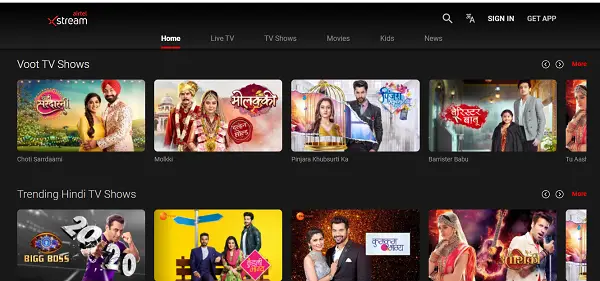

1 thought on “How to watch Airtel Xstream on Android TV?”