C-SPAN stands for “Cable-Satellite Public Affairs Network” is an American TV network that was released in “1979” as a private and nonprofit organization. Apart from TV shows, it also offers its services on radio, online platforms, and social media as well. Basically, its shows are dedicated to public affairs and about the US federal government. Now, over 100 million users are connected to the C-SPAN platform in various ways. This guide helps you to stream C-SPAN on Roku-
Is C-SPAN available on Roku?
Despite the popularity of the S-SPAN channel, it is not yet available in the Roku store. You cannot watch the S-SPAN channel directly on Roku, to watch it, you will have to take the help of streaming services or you can also watch it with the screen mirroring feature of Roku.
How to watch C-SPAN on Roku?
As you know there is no dedicated app for Roku, but you can still stream C-SPAN by using the screen mirroring feature of the Roku device.
- Plugin your Roku cable to the power switch.
- Go to the settings option from the home screen.
- Select the system option at the bottom of your screen.
- Click on the screen mirroring mode option.
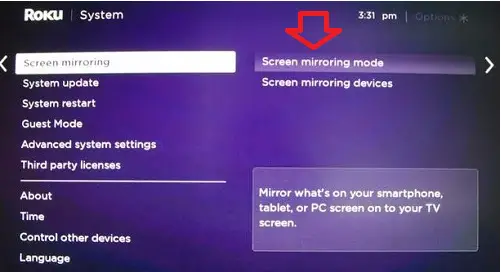
- Select the prompt option.
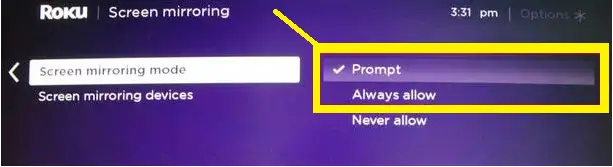
- Now move on to your computer and make sure both roku and computer should be connected to the same Wi-Fi connection.
- Launch Google Chrome on your computer and visit the www.c-span.org website.
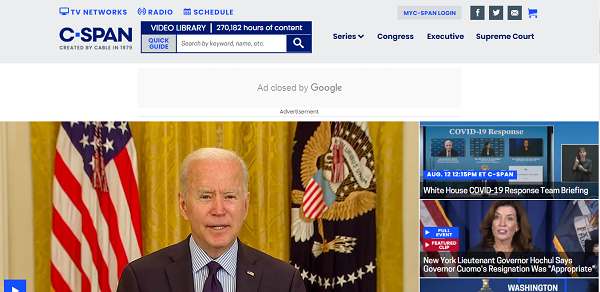
- After loading page, tap on the right button on your mouse.
- Navigate the cast option in the pop up box.
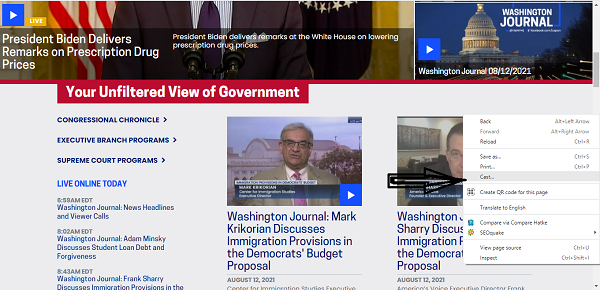
- It will automatically scan all nearby devices for casting/screen mirroring and click on the source dropbox.

- Select the cast tabs.
- Now choose your respective Roku device name from the list.
- After this, your computer screen will appear on your TV.
An alternative method to stream C-SPAN on Roku-
Maybe many users do not like to stream the C-SPAN channel by using screen mirroring, because you will always need your computer for that. Therefore, to solve your problem, there is a streaming service. Which also provides the C-SPAN channel in its subscription plan.
For this, neither need screen mirroring nor any cable provider, you only have to subscribe to that streaming service and then stream S-SPAN on Roku comfortably. As of now, AT&T TV Now is the only streaming service that adds C-SPAN channels to its channel list.
AT&TV Now-
AT&T TV Now is a popular media stream service in the U.S. It offers both C-SPAN and C-SPAN2 in its entertainment subscription plan. Along with the C-SPAN channel, you can also enjoy 64 other popular channels such as (Comedy Central, Discovery, TNT, TLC, Freeform, FX, HGTV, History, ESPN, MTV, Syfy, TBS, etc.) for only $69.99 per month. You can also record your favorite moments with the help 20 hours of Cloud DVR storage or 20 devices can stream at once.
AT&T TV Now supports a large number of devices such as Roku, Apple TV, Android TV, Apple TV, Windows, iOS, Samsung Smart TV, Chromecast, and Fire TV.
Frequently Asked Questions (FAQ)-
Is there any dedicated app for C-SPAN?
As of now, there is no dedicated app for the C-SPAN has been made but you can definitely listen to its radio which is available in Play Store and App Store.
How to watch old programs on the C-SPAN?
It doesn’t matter if you have missed your favorite shows. Because C-SPAN stores all their programs in their video library and you can stream it by visiting their official website.
Is C-SPAN totally free?
Yes, the C-SPAN channel is completely free of cost. As we told you that C-SPAN is a private and non-profit public service, so you get it absolutely free.
