Today in this article, we will explain how to watch TVF Play on Android TV or Amazon Fire TV. Before we proceed to learn about watching TVF Play on Android TV, we must understand “TVF Play” a bit.
TVF Play is one of the best video-on-demand services in India. It offers a large number of varieties in its shows. You will find comedy shows, movies, social sows, and conceptual videos in it. TVF is a very old platform that made its debut in 2010 on Youtube and today its app is also present. In this, you will get such excellent original shows which will be much better than any Bollywood movie.
Famous shows of TVF-
- Kota factory.
- Pitchers.
- Tripling.
- Yeh meri family.
- Cubicles.
How to watch TVF Play on Android TV?
- Turn on your Android TV (Must have an internet connection).
- Now, go to the play store.
- Click on the search icon and type “TVF Play” by using an on-screen keyboard.
- Select the TVF play app from the search result.
- Now, click on the install option.
- Wait until the installation process finishes, then launch the app.
- First, you have to register your account credentials.
- After a while, an activation code will appear on your Android TV. Simply, note it down somewhere, or else pause your screen.
- Now move on to your mobile device.
- Go to the play store/app store and find “TVF play”.
- Then install the TVF Play app.
- Launch the TVF Play app on your mobile phone.
- Now, sign in with the same account (Which you earlier used on Android TV).
- Locate the TVF play app setting option and click on it.

- Simply click on the Watch on TV option.
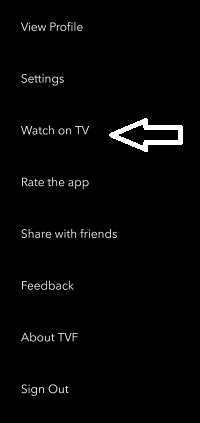
- Now you will be asked for 8 digit activation code. Simply, enter the given activation code in the respective field.
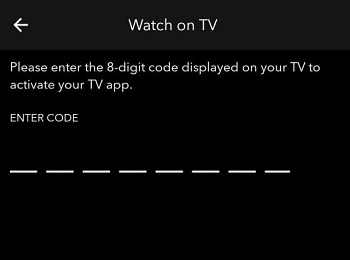
- Click on the Activate button.

- After a while, your android TV automatically activates TVF play on android TV.
Read also- How to activate Airtel Xstream on android TV?
How to watch TVF Play on Amazon Fire TV?
- Turn on your amazon fire tv.
- Now, find the TVF Play app on the application store.
- Select the TVF Play app.
- Click on the Get option for installing the TVF app on Fire TV.
- Launch the TVF app.
- Now, sign in with your account credentials or register your new account.
- In a while, 8 digit activation code will be prompted on your screen.
- Now move on to your device.
- Launch TVF Play app. (If you don’t have a TVF Play app, then first install the TVF Play app from the play store or app store).
- Now, sign in with the same account which you earlier used in Fire TV.
- Go to the Setting option (3 horizontal lines).

- Tap on the Watch on TV option.
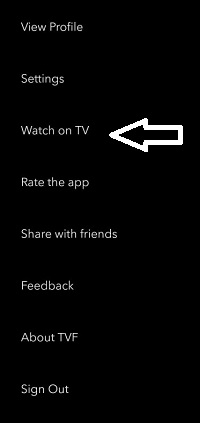
- Enter an activation code in the respective field and click on the activate button.
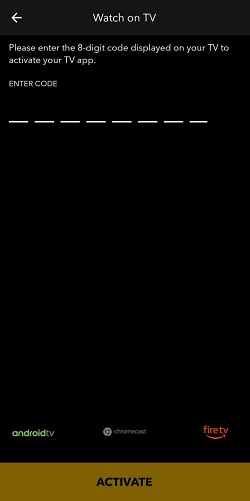
- After clicking, your Fire TV screen will be automatically refreshed and activate within a minute.

