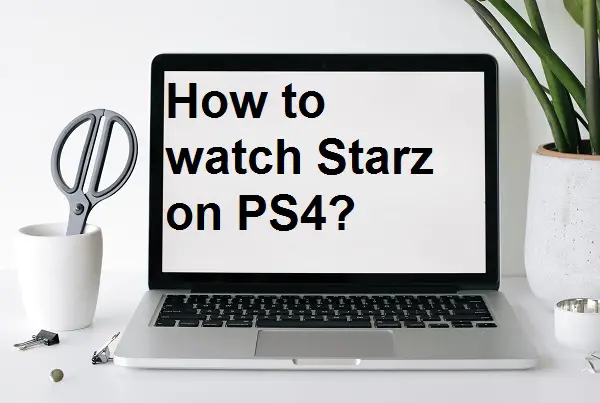Today in this article, we will learn how to install and watch Starz on PS4 in just a few minutes. Before we proceed to install and stream Starz on PS4, we must first understand a bit about Starz.
STARZ is a subscription video-on-demand service, you don’t need a cable subscription to watch its shows. With the Starz app, you can also enjoy these channels too -STARZ Edge, STARZ in Black, STARZ Comedy, STARZ Cinema, STARZ Kids & Family, STARZ Encore, STARZ Encore Action, STARZ Encore Classic, STARZ Encore Black, STARZ Encore Family, STARZ Encore Suspense, STARZ Encore Westerns, STARZ Encore Español and even more.
Read also- How to Activate Tennis Channel?
How to stream and install Starz on ps4?
Follow all these steps carefully to add and log in Starz app on ps4.
- Turn on your PS4 device and must have a good internet connection.
- Go to the home screen.
- Click on the PlayStation store.
- Click on the apps option.
- Choose Movies & TVs category.
- Now, search STARZ PLAY and click on it.
- Finally, click on the download option.
- Launch the STARZ PLAY app.
- Go to the setting option and click on Logon.
- Enter your Starz play login account and password in their respective field.
- If you do not have an account, simply go to this link https://starzplay.com/ from any other devices such as mobile or computer to create a new account, and then login with it again.
- Now you are able to stream Starz on PS4, if even then you are not able to stream Starz on ps4, then it only means that it is all due to the issue of payment.
Final words-
Here we explained how you can add and watch the Starz app on your PS4. We have tried to explain you with a very easy method, and hope that you will understand. If you see trouble while installing or login, you can share it with us. We definitely assure you of help.