Ullu app is an Indian online platform, which was launched in December 2018. In this app, you will get lots of short films along with web series. Despite having such a large online platform and user base, you cannot install Ullu App on your Smart TV and Android TV. For now, this app has been launched only for Android and iOS devices. Maybe in the coming time, the Ullu app launch with especially smart TV purposes.
There are no dedicated apps for Smart TV and Android TV. So you cannot stream the content of the Ullu app directly, but there are many indirect ways through which you can stream Ullu on your Smart TV.
How to watch Ullu on smart TV by using the official Ullu app?
As we mentioned earlier, the Ullu app is only dedicated to mobile devices. So, there is no app available for smart TV at present but you can still able to stream Ullu on smart TV by using the cast feature.
- Turn on your smart TV or Android TV.
- Now, go to the Setting option.
- Navigate Cast or Screen mirroring option and click on it.
- Now, move on to your mobile side.
- First, go to the play store and install the Ullu app.
- Go to the setting option.
- Now scroll down until you find a connection and sharing option.
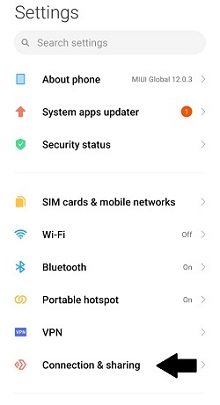
- Then click on the cast option.
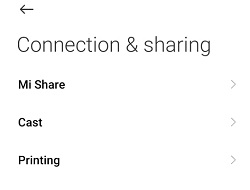
- Now enable cast or screen mirroring feature.
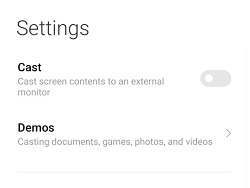
- It automatically scans all nearby devices for casting, you only have to click when the smart TV’s name appears on the mobile screen.
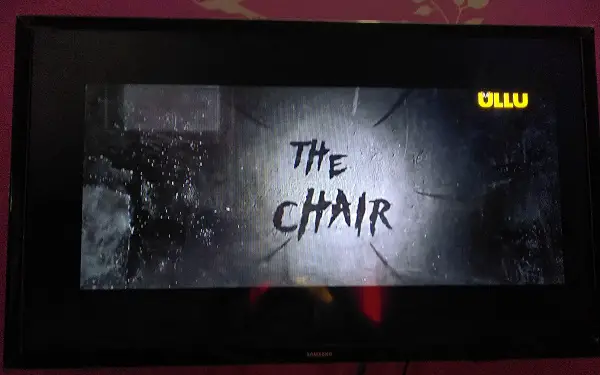
- After some time you will be automatically cast with Smart TV. By this, you can able to stream Ullu on the smart TV or Android TV.
How to watch Ullu on smart TV by using a web browser?
If you want to watch the Ullu app without downloading official, then you can also do it with the help of a web browser. For this, all you have to do is to visit the official website of the Ullu App.
- Go to your smart TV setting option and find the cast or screen mirroring feature.
- Enable cast feature.
- Now go to the setting option on your mobile phone.
- Then connection and sharing option, after that click on the Cast option.
- Now enable the Cast feature.
- After connecting with your smart TV by casting.
- Go to your mobile browser.
- Enter https://ullu.app/#/home in the address bar.
- Sign in with your account credentials.
- By this, you can also able to stream Ullu on smart TV.
Read also- How to watch SOnyliv on your smart TV?
How to watch Ullu on smart TV by using the computer?
- First, enable your screen mirroring feature in your smart TV or android TV.
- Then, go to your google chrome on the computer.
- Type https://ullu.app/ in the address bar.
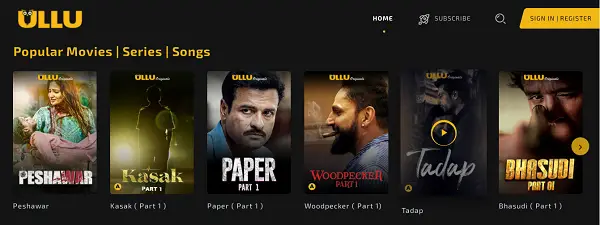
- Now click on the right mouse button.
- Locate the cast option and click on it.
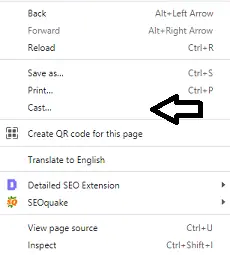
- It automatically detects all nearby devices for casting, so simply select your smart TV name.
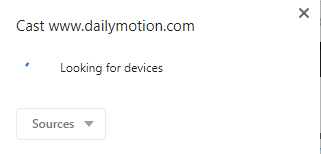
- Now you can stream Ullu content on your smart TV or Android TV.
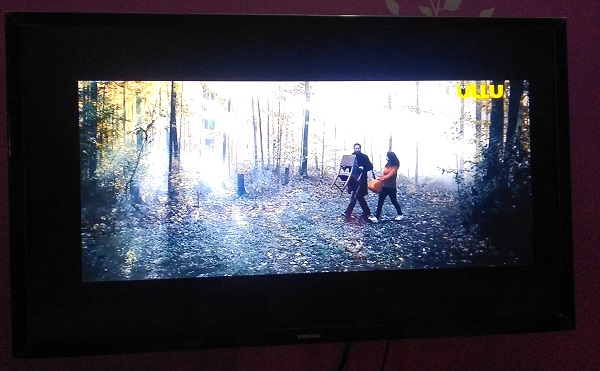

3 thoughts on “How to watch Ullu on Smart TV?”