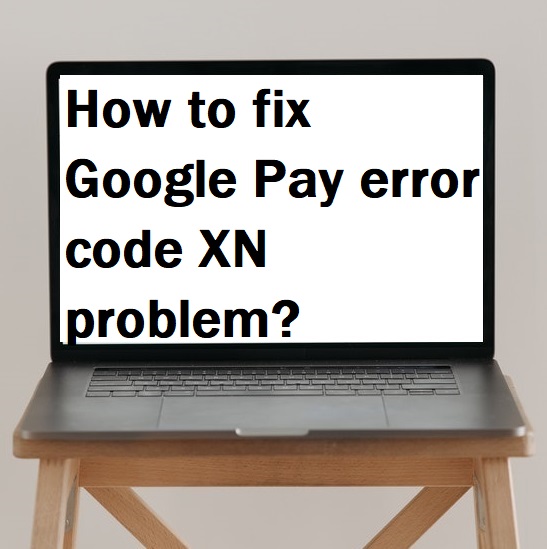If You are also facing Google Pay error code XN “Invalid Debit Card Information, please try again later” message then you are not alone. Many users complain that their card is not accepted by Google Pay. Therefore, in this article, we try to fix this error with simple easy tips.
How to fix the “Invalid Debit Card Information, please try again later” problem?
Invalid Card-
There can be the following cases regarding your ATM card-
- Ensure you enter the correct ATM card number and other details in the following field.
- Sometimes ATM cards can be inactive due to which Google Pay will not accept your Card and show Invalid Debit Card information, please try again later problem.
- If you recently received your debit card from the bank, then you must create a password manually and activate it before using it.
- Your debit card might be expired.
Outdated Google Pay version-
Older versions of Google Pay can also conflict while attaching cards to the app. Because the outdated app is not compatible with some of the features.
Step 1: – Go to your respective store (Play Store or App Store).
Step 2: – Search for the Google Pay app and select it.
Step 3: – Click on the Update option, if available.
Re-install Google Pay-
Corrupted Google Pay data and cache can slow down the app’s performance. Due to this, an “Invalid Debit Card Information, please try again later” error appears on your screen.
Step 1: – First, uninstall Google Pay from your Smartphone.
Step 2: – After uninstalling go to your respective store.
Step 3: – Hunt for Google Pay on the search bar.
Step 4: – Then click on the install button.
Bank does not support Google pay-
If your Bank does not support UPI or Google Pay, then your card will not attach to Google Pay. Therefore, you should change your bank to another bank that supports Google Pay service.
Server down-
If you still facing Google Pay Error Code XN then the problem could be from the Google Pay side not from your side. So, the best option is to wait until they fix their server issue or you can also check on another device.
Contact your Bank-
The last option is to contact your bank about your problem. There might be a chance that they block your card regarding any type of online purchase.
Contact them and inform them that your card is not accepted by Google Pay and showing an Invalid card problem.