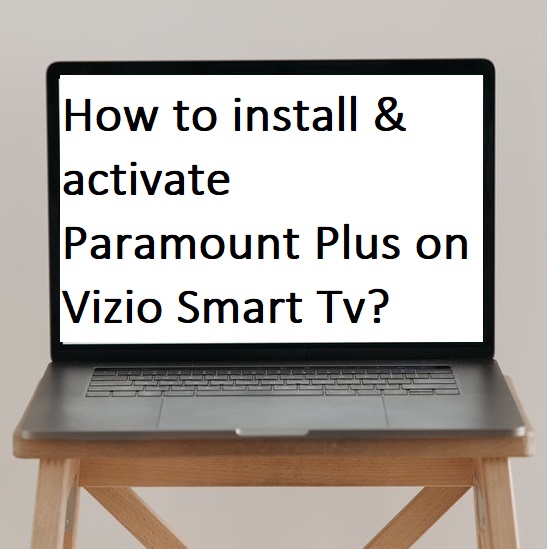This guide helps you to install and activate Paramount Plus on Vizio Smart TV. Paramount + or Paramount Plus is the rebranded version of CBS All Access. It offers documentaries, movies, shows, news, sports, live channels, Paramount+ originals shows, and CBS local stations as well. Basically, Paramount Plus is an online streaming service that offers quality content to its subscribers at a low cost. You can also watch programs from famous channels like MTV, Nickelodeon, Comedy Central, and CBS. Paramount Plus is available in the United States, Canada, Mexico, Norway, Sweden, Finland, Denmark, and Colombia. It supports a large number of devices-
Computer
Apple TV
iPhone and iPad
Android TV
Android phone and tablet
Chromecast
Fire TV
Portal TV
PlayStation 4
Samsung TV
Vizio Smart TV
LG TV
Roku
Xbox
Xfinity Flex and X1
Cox Contour box
How to install and activate Paramount Plus on Vizio Smart TV?
How to install Paramount Plus on Vizio Smart TV?
- Make sure your Vizio Smart TV must have an active internet connection.
- Press the V-button on your TV remote.
- Go to the Smart CastHome on your TV.
- Now go to the All Apps tab from the top bar.
- Navigate the Paramount Plus on the app list or you can search Paramount Plus on the search bar.
- Select the Paramount Plus app from the search result.
- Now click on the Download option on the app overview page.
- It takes a few seconds to complete the installation process, then launch the Paramount Plus app.
How to activate Paramount Plus on Vizio Smart TV?
- After opening the Paramount Plus app.
- Go to the Sign up option on the top right bar of the screen (If you don’t have an account).
- Once you sign up, then an activation code will generate on your TV screen. Note it down somewhere or leave your screen.
- Now visit https://www.paramountplus.com/activate/vizio/ or www.paramountplus.com/vizio from any browser on your mobile or PC.
- Enter your given activation code in the respective field and click on the Activate.
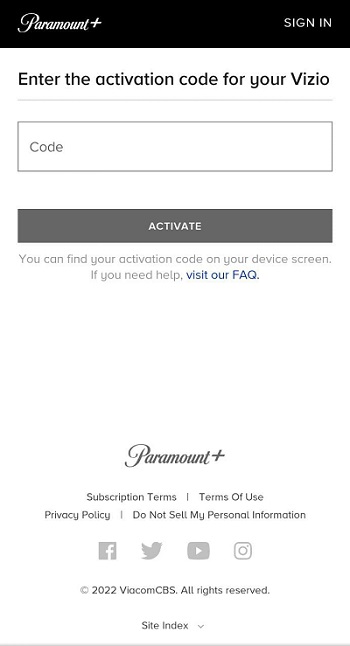
- Choose your subscription plans and click on the continue option.
- You have to sign in with your Paramount Plus account, if you don’t have an account then create one.
- Now you will be asked to enter your account credentials for the proceeding payment method.
- Then you can Watch Paramount Plus on Vizio Smart TV.
Alternative ways to watch Paramount Plus on Vizio Smart TV?
How to Cast Paramount Plus through Android phone?
- First, ensure that your Vizio Smart TV must have the same Wi-Fi as your Android phone.
- Go to the Play Store.
- Hunt for the Paramount Plus app.
- Click on the Install option.
- Scroll down the notification panel and select the cast icon.
- Otherwise, go to the mobile setting and enable the cast option.
- Now your device will scan all the nearby devices for casting.
- Once your device name will appear on the search result, then click it.
- Your screen will nor ready for casting with Vizio Smart TV.
- Launch the Paramount Plus app on your Android Phone.
- Log in with your account credentials to access Paramount+ content.
- Now you are ready to cast the Paramount Plus on Vizio Smart TV.
How to Screen Mirror Paramount Plus through iOS?
- Connect your Vizio Smart TV to the same Wi-Fi as your iOS.
- Launch the App Store.
- Search the Paramount Plus app from the search bar.
- Select the install option.
- Now you have to swipe up on your iPhone and select the Control Centre.
- Click on the Screen Mirroring option.
- It will search all the nearby devices for screen mirroring.
- When your device name will appear on your search result, then select it.
- Your iOS screen will load on your Vizio Smart TV.
- Then launch the Paramount Plus app.
- You have to sign in with your Paramount Plus account.
How to watch Paramount Plus on Vizio Smart TV through Chromecast?
- Plug in your Chromecast device to the HDMI port of your Vizio Smart TV.
- Go to the App Store or Play Store and install the Google Home app.
- Make sure your Chromecast and device must share the same Wi-Fi network.
- Launch the Google Home app.
- Now select the TV source to HDMI.
- It will automatically scan nearby devices for casting. When you get your device name on the search result.
- Select your device name from the search result and click on the continue.
- A code will display on your TV screen and if both TV and phone code match then click on That’s my code option.
- Now your screen will load on the Vizio Smart TV.
- Then launch the Paramount Plus app and log in with your account credentials.
- Watch your favorite shows and movies.
Frequently Asked Questions-
How to cancel Paramount+ subscription?
Follow the given steps to cancel your subscription-
- First, go to paramountplus.com from any browser.
- Now sign in with your Paramount Plus username and password.
- Navigate the Account option and select it.
- Scroll down until you found the Cancel Subscription option then select it.
How to fix the Paramount Plus app not working on Vizio Smart TV?
- Relaunch the Paramount Plus app.
- Restart your Vizio Smart TV.
- Check your Wi-Fi connection.
- You must also check your internet speed.
- Try any other router.
- Place your router as close as possible.
- Update the Paramount+ app.
- Re-install the Paramount+ app.
- Third-party apps may conflict with the Paramount+ app.
How to update the Paramount Plus app on Vizio Smart TV?
Most of the Vizio Smart TVs automatically update the Paramount Plus app. If somehow your app is still outdated, then you can also manually update the Paramount Plus app.
- Tap on the menu button.
- Navigate the System option by scrolling down and select it.
- Click on the Check for Updates option.
- Click on the Paramount Plus app and update it.
What are the subscription plans of Paramount Plus?
Paramount Plus offers two subscription plans-
- Paramount+ Essential plan that costs you around $4.99 per month and $49.99 per year.
- Paramount+ Premium plan costs you around $9.99 per month and $99.99 per year.
Paramount Plus is not available on my Vizio Smart TV?
- Make sure you are using Vizio Smart TV within their supported countries.
- Disable any VPN and proxy apps.
- Your device might be built before 2016. Only later 2016 models support Paramount Plus app.
How to watch Paramount Plus before 2016 Vizio Smart TV models?
As you know, Paramount Plus does not support these models. But still, you can watch Paramount Plus by using casting, screen mirroring, or Chromecast.