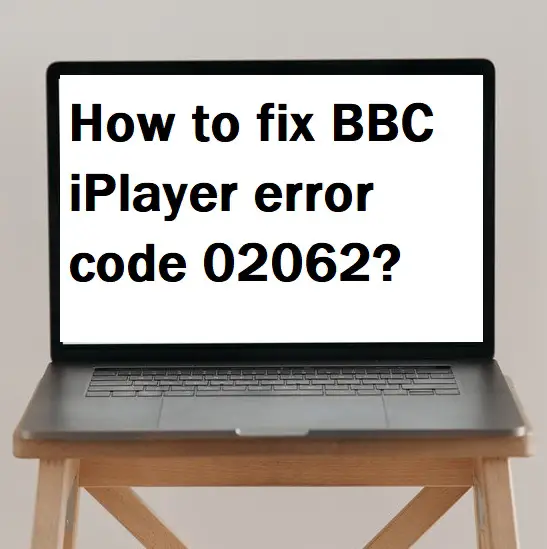In this guide, we will discuss how you can fix BBC iPlayer error code 02062 on your Roku TV, Samsung TV, Smartphone, and any other Smart TV. Many of us, daily encounter numerous error codes while streaming BBC iPlayer, and error code 02062 is one of them.
How to fix BBC iPlayer error code 02062?
Restart your device: –
Most of the time, this BBC iPlayer error code 02062 prompts due to some minor bugs. Which can be easily removed by a simple restart.
Disable your VPN: –
As you know, BBC iPlayer is only available within the UK territories. If you are streaming BBC iPlayer from the outside UK, then you need a VPN to bypass the BBC iPlayer security and make sure to set your desired location to the UK.
BBC iPlayer prevents outside users to stream their services from outside UK territories. There can be the following reasons why your VPN is not working-
- Your VPN’s server can be blacklisted by BBC iPlayer.
- Your VPN will not be hiding your real IP address properly.
- Also, BBC iPlayer stored some of your cookies (where your location and activities are also stored). So, make sure to clear these cookies before using any VPN.
Therefore, you should try some powerful and good VPN for streaming BBC iPlayer from the outside UK.
- NordVPN
- Surfshark
- PrivateVPN
If you are streaming BBC iPlayer within UK boundaries, then there is no need to use VPN. Disable your VPN or any other proxy app before streaming.
Re-install BBC iPlayer: –
Corrupted data and cache of the BBC iPlayer app can also create problems like error code 02062. The easiest way to get rid of this problem is to re-install the app. By re-installing, all the data will be removed at once and you get a new fresh app on your hand.
On Roku-
- Press the home button on your TV remote.
- Go to the streaming channels.
- Hunt for your BBC iPlayer channel and press OK.
- Then select the Remove Channel option to uninstall BBC iPlayer app.
- After uninstalling, go to the Search channels.
- Find the BBC iPlayer app.
- Click on the Add Channel option to install.
On Samsung TV-
- Go to the Apps.
- Hunt for the BBC iPlayer app.
- Select the BBC iPlayer App.
- On the menu, select the re-install option.
Update your software: –
An older version of your TV software can lead to this BBC iPlayer error code 02052. Because older versions will not much compatible or supportive of some of the apps.
On Roku: –
- Click on the home button on your TV remote.
- Navigate the Settings option and select it.
- Go to the System.
- Then click on the System update.
- Select the check now option.
- If there is any update available, then it will automatically install it.
On Samsung TV-
- Press the home button on your TV remote.
- Go to Settings from the menu.
- Click on the Support option.
- Go to the Software Update option.
- Choose the Update Now option.
Contact support: –
If you still not find a solution for BBC iPlayer error code 02062. Then you should definitely contact BBC iPlayer support, they can definitely help with your problem. Maybe the error is their side not from your side.