Ticketmaster is an American sales and distribution company. It is one of the best platforms for buying concerts, shows, events, and matches tickets. But many users have claimed that while buying tickets they encountered the “Ticketmaster error code 0007” problem. It basically appears when the transaction process takes too much time to complete. Due to a longer time, the transaction fails and this error appears on the screen. This article will basically help you to get rid of the “Ticketmaster error code 0007” problem.
Causes of Ticketmaster error-
- Corrupted cookies.
- The browser may not compatible with the Ticketmaster website.
- Unwanted data and cache of the browser.
- Server down.
- The Internet connection can also conflict with the website.
How to Fix Ticketmaster error code 0007?
1 – Try another browser
Sometimes the browser is not able to support the website properly due to which the “Ticketmaster Error Code 0007” problem prompt on your screen. So you should try using your browser in incognito mode, if still the error is not fixed then you can switch to another browser. I hope this method will rid of your problem, if this problem still exists then proceed to our next method.
Corrupted cookies can also make it difficult to access the site for the browser. In this case, you will not be able to book from Ticketmaster. But luckily you can clear all such cookies. Just follow all the further steps for clearing cookies.
- First, log out/sign out from the Ticketmaster account.
- Then click on the locked icon on the left side of the website URL.
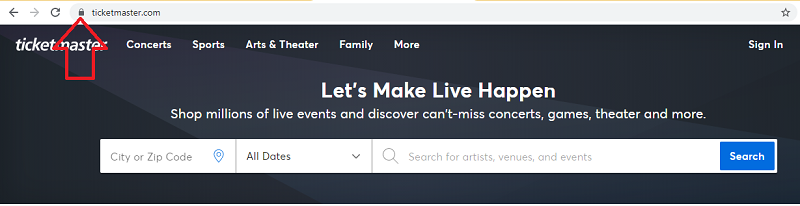
- A small screen will pop up, only select the Cookies option.
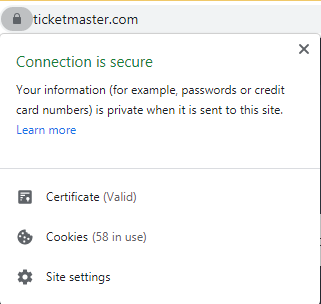
- Now, click on the Remove button in order to clear all stored cookies.
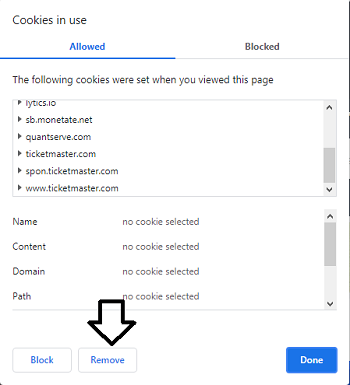
- Restart your browser.
3 – Clear browser data
If the error is not fixed yet, then there may be some problem in your browsers such as corrupted cache or data. As you have cleared the cookies in the above method, in the same way you can clear the corrupted cache of the browser.
- Go to the settings option of your browser.
- Click on the more tools option.
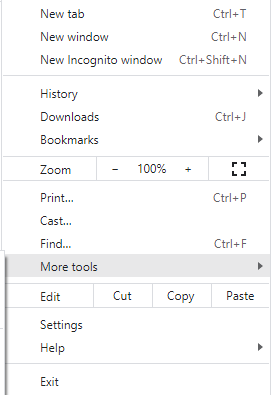
- Select the Clear browsing data option or you can press “Ctrl + Shift + delete” continuously.
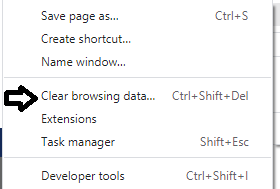
- You will be promoted to the Clear browsing data page.
- Check all the cookies and data options.
- Now, tap on the clear data option.
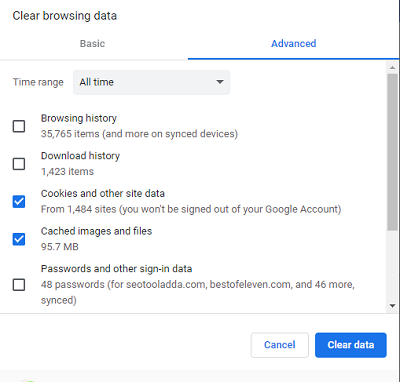
Then close your browser and open it again, this method might help you to fix the “Ticketmaster error code 0007” problem.
4 – Use VPN
What if the “Ticketmaster Error Code 0007” problem is caused by your internet? In such a situation, using another Wi-Fi or Internet device would be a good option for you, but many people do not have any other Internet connection. Therefore, you can use a VPN on your computer instead of other Wi-Fi. Many users have claimed that they have got rid of this Ticketmaster problem by using a VPN. You can use Nord VPN, Express VPN, IPvanish, and more.
5 – Try another device
If the error is not fixed even with the VPN method, then the last method left is to switch to another device. Because sometimes such a conflict in Ticketmaster can occur due to the device. You can use your mobile’s browser or any other computer.
6 – Server Down
If even after trying the above methods, you have not got rid of this error. Then it can only mean that the problem is not from your side but from the TicketMaster website. It may be that Ticketmaster’s server is down now or they have taken a maintenance break now, due to which you are facing a problem with the booking ticket. In such a situation, the only option is to wait until the server is not fixed.
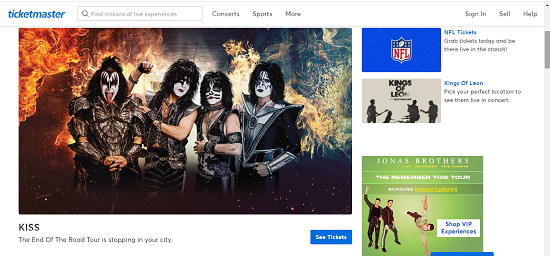

1 thought on “Ticketmaster Error Code 0007 [Fixed]”