Sun NXT is an Indian OTT platform, owned by Sun Network. It basically offers multi-language movies, shows, web series, and regional programs. It is available in 5 different languages – Bengali, Tamil, Telugu, Malayalam, and Kannada. It was started in 2017 and today they have more than 20 million subscribers. Sun NXT offers a wide variety of movie collections and shows. Apart from all this, it has also 30+ live channels on its package. This app supports iOS, Android, and Smart TV as well. In this guide, we will tell you how you can watch and activate Sun NXT on Android TV/Smart TV by using sunnxt.com/device or Chromecast.
Activate SUN NXT on Android TV-
- Make sure you have an internet connection on your Android TV.
- Navigate the Play Store on the home screen and click it.
- Go to the search bar and type “SUN NXT” by using a virtual keyboard.
- Choose the official SUN NXT app from the search result.
- You will be prompted to the SUN NXT app page, now click on the install button.
- The installation process takes few minutes, after this click on the done.
- Now launch the SUN NXT app.
- Follow all the upcoming to get a unique code for your Android TV.
- Move on to another device such as mobile or computer and go to sunnxt.com/device link from any browser.
- Enter your same account credentials, which you earlier used in android TV.
- You will be asked for your given code. Simply, submit your unique code in the given field.
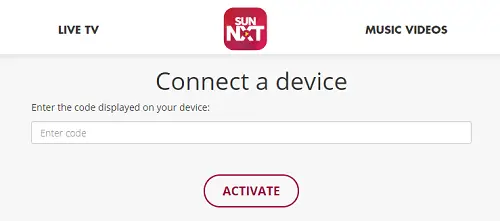
- Then click on the activate button.
- You can now watch all shows of SUN NXT on your Android TV.
Read also- How to watch ULLU on TV?
How to Chromecast Sun NXT on a smart TV?
You can also watch Sun NXT on your Smart TV by using Chromecast. All you need a Chromecast and mobile or computer for this.
Mobile-
- First, you have to plug in Chromecast to the HDMI port of your smart TV.
- Now move on to your mobile phone.
- Launch Sun NXT app (If you have not already installed the Sun NXT app, then first go to your play store and install it).
- Navigate the cast icon on the top right corner of your mobile screen and tap on it.
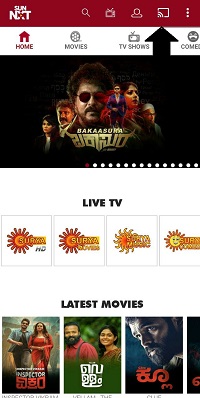
- Now, it automatically scans all nearby devices for casting. When your Chromecast device’s name will appear on your mobile screen. Simply tap on it.
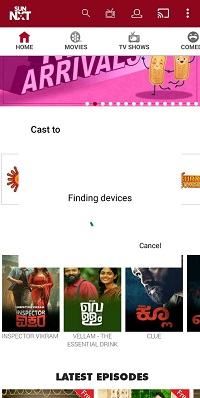
- Then your app will be connected to the TV.
Computer-
- At first, launch your google chrome.
- Visit www.sunnxt.com page.
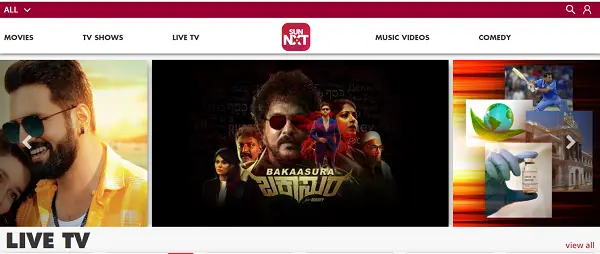
- Tap on a video that you want to cast on the smart TV.
- Navigate the cast icon on the top-left corner side of your video screen and click it.
- It scans all nearby available devices for casting. Simply tap on your Chromecast name, when it appears.
- Tap on the Sources drop-menu button and select only Cast Tab”.
- Now your Computer is connected to Chromecast.
