In this article, we discuss the famous query about the YONO SBI app. Most of the users encounter YONO SBI not working and network problems. So, we cover all the methods to fix these problems. First, we must discuss a bit about the YONO SBI app.
YONO stands for You Only Need One as a banking service from the State Bank Of India to access the account and many other features from your mobile. By using the YONO SBI app, you can Bank, pay bills, recharge, book tickets, pay another account, transaction, and many more.
What are the reasons for the YONO SBI not working?
There are a few common reasons-
- Internet connection is not active.
- YONO SBI app is not up to date.
- Temporary bugs.
- Unwanted cache and data stored on your YONO SBI app.
- Maintenance break.
- Server down.
How to fix the YONO SBI not working problem?
Launch again-
In most cases, this can be due to some temporary bugs, which are quite common. To fix this, all you need to do is re-launch your YONO SBI app, this will clear all the temporary bugs in your app.
Check your internet connection-
If the YONO SBI app is showing network error then you should follow these methods-
- Check your Smartphone network.
- Try to enable the flight mode, then disable it.
- Restart your router.
- Select any other network.
Update YONO SBI app-
As you know, the outdated YONO SBI app conflicted with the device as well as it did not respond well to the server.
Step 1- First, launch the Play Store or App Store from your Smartphone.
Step 2- Hunt for the YONO SBI app and select it.
Step 3- If there is an update available, then click on the Update option.
Step 4- Once your app gets updated then launch the YONO SBI app.
Clear cache and data-
Unwanted cache and data make your app to do perform slowly and misbehave.
Step 1- Launch the Settings on your Smartphone.
Step 2- Go to the Apps.
Step 3- Select the Manage Apps on the Apps tab.
Step 4- Locate your YONO SBI app and select it.
Step 5- On the bottom screen, select the Clear data option.
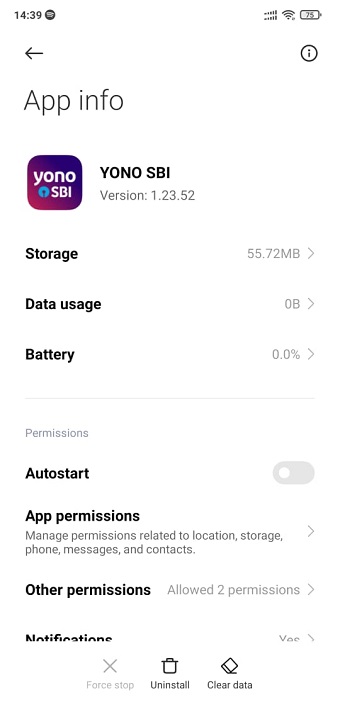
Step 6- Now click on the Clear Cache and Clear All Data option.
Step 7- Now launch the YONO SBI app and enter your account credentials.
If still your YONO SBI showing problems like not loading, not internet connection or YONO SBI not working, then you must look at our next methods.
Re-install YONO SBI app-
If your app still not working and loading then have the last option is to re-install. By doing this, all the unwanted data will automatically clear from the app and you got the new fresh app.
Step 1- Go to the Play Store or App Store and select the YONO SBI app.
Step 2- Click on the Uninstall option.
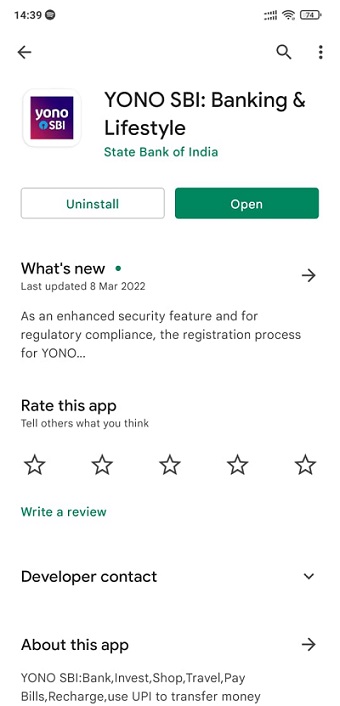
Step 3- After uninstalling app, then click on the Install button.
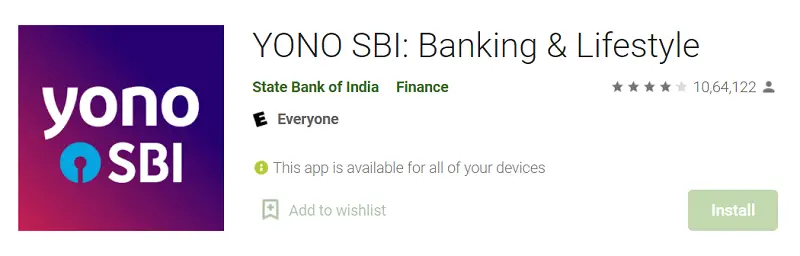
Step 4- It takes a few seconds to complete the installation.
Step 5- Launch the YONO SBI app and enter your account credentials.
Maintenance break-
If even after following the above-given solution, you are still facing this YONO SBI not working problem, then your YONO SBI app may be down due to some maintenance break. In such a situation, you have only one way to wait until the service is started again.

