Amazon Prime Video is one of the largest OTT platforms all over the world. Their video service is present in almost all countries around the world except only China, Cuba, Iran, North Korea, and Syria. Every day, almost millions of users join it and stream the shows. But despite having such a large OTT platform, some problems have been faced by many users every day, one of which is the Amazon Video Error Code 9068 problem.
Generally, some of your libraries, content, and shows become unavailable due to the “Amazon Prime error code 9068” problem. If there is a worse condition, then your home icons and apps will start to disappear as well.
This problem is seen mostly in Smart TV, Roku, and Fire TV. So before we proceed to learn about fixing this issue, we must first find out the main reasons behind it.
Reasons of Amazon Prime error code 9068-
There are the following reasons behind it-
- Temporary bugs can create this error
- Outdated amazon prime video app
- Your streaming might not compatible
- Server problem
- Corrupted data
How to fix Amazon Video Error Code 9068 on streaming devices?
Restart your streaming device-
Sometimes only a few temporary bugs and issues can create this “Amazon video error code 9068” problem, usually, the best solution to fix this error is to restart or reboot your streaming device. By doing this, whatever temporary error is there, it will be automatically fixed.
Again register your device from Amazon Prime Video-
Your device might be not connected properly with the amazon prime server. Because of which you are getting to see this “Amazon video error code 9068” error. Which causes a problem in the exchange of data from the server to your device. To solve this you have to deregister the device, then register it again.
Follow this process-
- First, go to the Amazon.com/pin
- Now Log in by using your amazon prime account credentials.
- Locate the Registered device tab and click on it.
- Next, select the Deregister your device option to remove your device from the Amazon Prime Video server.
- After this, sign out.
- Sign in again and go to the “Registered Device” tab.
- Click on the “Registered your device” option and submit your device detail to complete registration.
- Now check whether your error code 9068 fixes or not. If not then move on to our next methods.
Amazon Prime Video app is not up to date-
In most cases, it is seen that this problem arises due to the app being outdated. Because the outdated apps will not be able to fetch data and access the server properly, due to which the users have to face this Amazon Prime Video error 9068. So it would be better to install its latest version.
In most devices, you will know by an alert message on your screen if your app needs an update. But if you have to check and update your app manually, then you can check it directly by going to the app store of your streaming device.
Read also- How to activate freeform?
Try another streaming device-
It is not always necessary that this error is caused by the app, sometimes even the streaming device is not compatible with the app, due to which you have to face this problem. The best way to verify it is that you can check it by watching the Amazon Prime Video app on another device.
Re-install your amazon prime video app-
If despite trying all the above methods, this error is yet not solved, then you can still try this method. Sometimes apps have some corrupted data present in their directories, which is the root cause of this error. To clear such corrupted data, you can uninstall the Amazon Prime Video app if you want. With which all the data of your apps will be cleared automatically and when you re-install this app then only fresh data will be present in your app.
Use VPN-
As you know, Amazon Prime is a very large OTT platform that is available in 200 countries, but there are some countries where it has not been launched and in some countries, some content and shows are also restricted. And if you try to access it, then you may still have to face this error. So to avoid this you can use VPN, yes you can access Amazon Prime Video from anywhere using VPN. Try some authentic VPN, that helps you to get rid of Amazon Prime Video error code 9068.
Conclusion-
In this guide, we tell you how you can fix the Amazon Prime video error code 9068. If somehow an error still appears on your screen, then you can contact Amazon Prime customer care for this query. They definitely solve your problem.
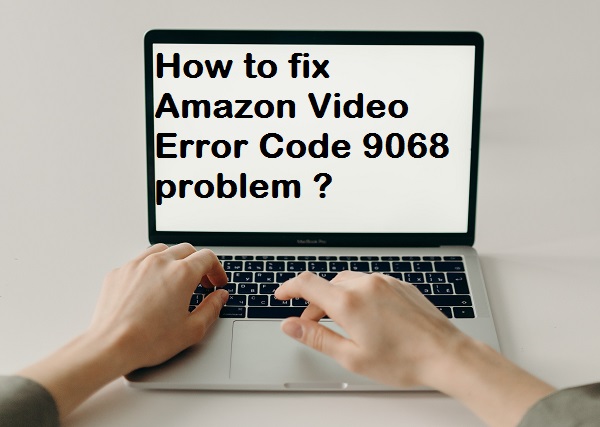

1 thought on “Amazon Video Error Code 9068 problem [fixed].”