Sky Q Error MR104 is a very common and frustrating error. This bothers almost every user, sometimes this error disappears on its own but sometimes it takes too much time. In this article, we will cover how you can fix Sky error MR104. Before we proceed to fix error, we must first understand the actual reason for sky error MR104.
Reasons for Sky error MR104-
When your connectivity between the Sky Q box and the mini box fails, then it shows this type of error code MR104. These are the following reason why this connectivity issue occurs.
- Minibox is far away from the Sky Q box.
- Internet Speed might be slow.
- The signal between the mini box and the main box is weak.
How to fix Sky Q Error MR104?
Keep the Mini Box closer to the Sky Q Box-
As you know that “Sky Q error MR104” occurs due to connectivity issues, and in this case, you should first place your mini box as close to the main box as possible. Because most of the time the connection gets disturbed due to too much distance between these two or due to some obstacle between them, and due to which sky error MR104 appears in your screen.
Weak internet speed-
Slow internet is always one of the main reasons for such errors. Slow speed leads more time delay, which creates problems in connectivity. Therefore, keep your router as close as possible and also use the fast network, so that you can get rid of slow internet speed.
Reset your Wi-Fi-
- Go to the Sky home page.
- Navigate the settings option.
- Click on the Network option.
- Now go to the Setup option.
- Select the Reset option and confirm it.
Try another Router-
If you still encounter this problem even after following the above steps, then it means that the fault is in your Wi-Fi/Router. In this, you have only one option whether you use a new router or else try Ethernet. According to me, Ethernet will be better because it is faster and stable than Wi-Fi, also it will connect directly with the main box to your mini box.
Read also- How to fix Sky Q error MR106?
Try Sky Q boosters-
If still, you see this error then you should use Sky Q Booster. It improves your Wi-Fi signal or strength from the mini box to the main box.
Check out this- How to get the gas smell out of clothes?
Conclusion-
We have explained all the ways by which you can get rid of Sky Q error MR104. If still your problem is not solved then you should either contact customer care or wait for some time. Because sometimes this problem can also happen from the server, so wait until those people fix it themselves.
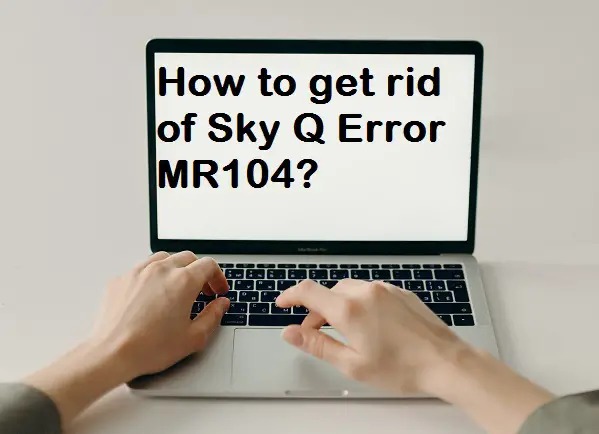

1 thought on “How to get rid of Sky Q Error MR104?”