Many users claimed that they faced the problem “Unable to Complete Previous Operation Due to Low Memory” while uploading the image in the web browser. This was a completely new experience for some users, this problem is completely annoying and irritating for all. This error appears even after the mobile phone has memory/space. So today in this guide we will tell you how you can get rid of the “Unable to Complete Previous Operation Due to Low Memory” problem.
Methods for fixing “Unable to Complete Previous Operation Due to Low Memory”?
1 – Clear data and cache
Sometimes this problem can also arise due to minor bugs, so keep your Google Chrome fully up to date. If your Google Chrome is fully updated and still this “unable to complete previous operation due to low memory” problem is coming, then you can try erasing all the cache and old data of Google Chrome.
- Go to the settings option.
- Scroll down until you find the Apps option.
- Now, go to the manage apps option.
- Find the Google Chrome app by searching or scrolling, then click on it.
- Navigate to the clear data option at the bottom.
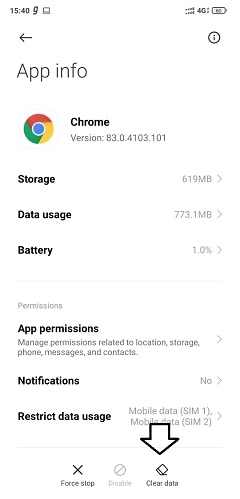
- Click on the clear data and clear cache options.
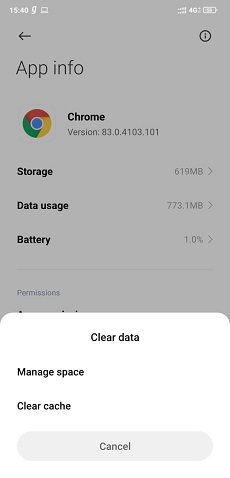
2 – Try another browser
If this “unable to complete the previous operation due to low memory” problem persists even after clearing the cache and data, then it means that the problem is in your Google Chrome browser. Because many Google Chrome users have claimed that despite having 4 GB internal memory, this error has repeatedly appeared on their screens. Therefore, the best option would be to switch to another browser such as Opera Mini, Firefox, and Internet Explorer.
3 – Untick the “Don’t keep activities” option
Now we will talk about some advanced steps, if you are still encountering this problem, then you must try these steps. In this, we will tell you how you can get rid of it with the help of the developer option.
- Go to the settings option from the menu.
- Find the developer option and click on it.
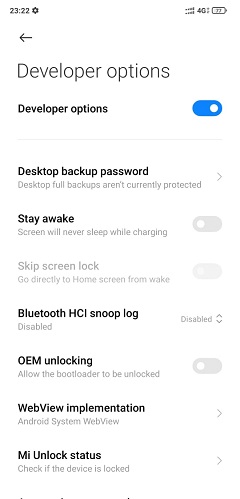
- If you don’t have a developer option then follow the upcoming steps.
- Click on the about phone option.
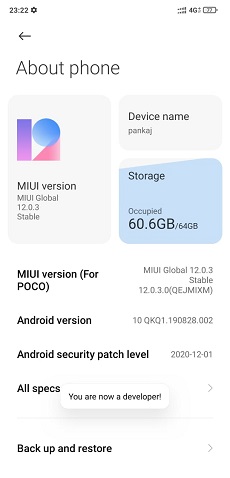
- Navigate the build number or version option and tap several times until the “you are developer” message appears on your screen.
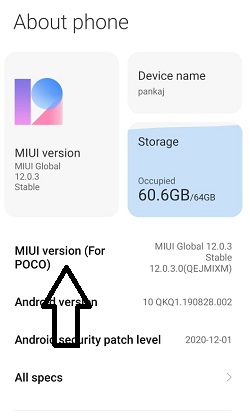
- Now locate the developer option and launch it.
- Scroll down until you find the “Don’t keep activities” option under the apps menu.
- Make sure “Don’t keep activities” is disabled otherwise uncheck it.
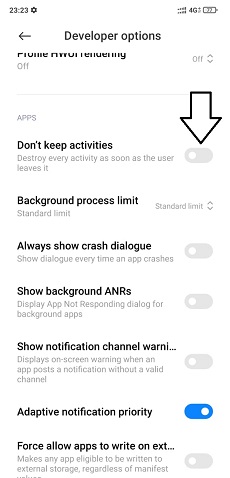
- Now restart your phone.
I hope this method will you to get rid “unable to complete the previous operation due to low memory” problem.
Read also-How to fix the virgin error code on 7400?
4 – Unstick strict mode
I hope the above-mentioned steps will fix your problem, this is the last method on our list. If you still have this problem with low memory, then you can also try it.
- Open the settings option.
- Scroll down and find the developer option.
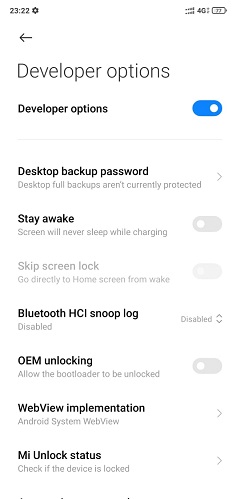
- Launch the developer option.
- Now, find the strict mode.
- Disable it.
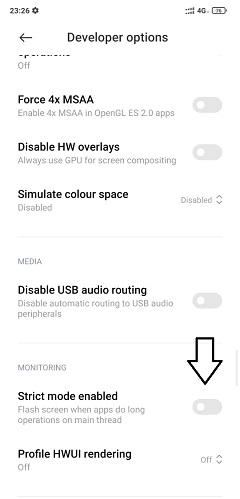
5- Reboot your smartphone.
This was our final method, I hope you have got rid of this problem by now. If not, then do let us know by commenting. We will try to come up with other methods also.
- Press the power button on your Smartphone until the power menu appears on your screen.
- Then select the restart or reboot option.
- Then your Smartphone will perform the reboot.
- After it wakes up, then try again.
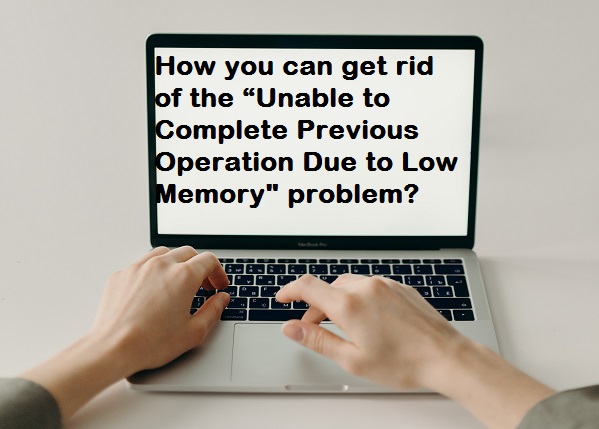

I,ve been struggling with unable go fix previous operation due to low memory, pls help
Do you follow the given steps?