Many users claimed that they faced a “Flipkart App Not Working / Unfortunately App Stopped” problem while using the Flipkart app. And all this happened not once but very often, many users were very upset with this problem. So today in this article we will talk about the reasons and fixes of Flipkart Not Working.
Reasons for Flipkart not working problem?
Before we proceed to learn about fixing the “Flipkart app not working” problem, we must understand the causes of this error. There are the following possible reasons for this error-
- Server down.
- Internet is not connected properly.
- Flipkart is not up to date.
- Temporary bugs.
- Browser fault.
These are some possible reasons behind these problems.
Read also- Best Step Counter App For iPhone
How to fix Flipkart not working problem?
Check update-
The biggest reason for the problem like Flipkart App Not Working / Unfortunately App Stopped is might be that your Flipkart App not up to date.
- For checking available updates of Flipkart, you need to visit the Play Store or App Store.
- Then go to the search bar and type “Flipkart”.
- Now, click on the Flipkart app from the search result.
- Check whether there is any update available or not.
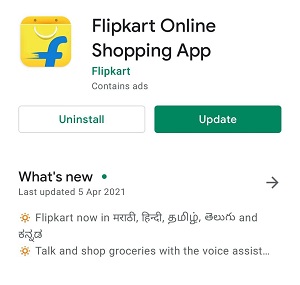
If your Flipkart app is fully updated and still you are struggling with the “Flipkart App Not Working” problem then check out the following methods.
Check your internet connection-
Maybe your internet is not connected properly due to which you are not able to access Flipkart. Therefore, check once properly whether you are connected to the internet or not. If your internet is connected properly and even then you still facing a Flipkart Not Working Problem, then maybe your internet speed can be responsible for this.
Sometimes due to the slow speed, Flipkart’s server will not be able to respond to you and for this reason, the message “Unfortunately App Stopped” can pop up on your screen.
Clear Cache and Data-
Temporary bugs also cause problems like apps crashing or stuck in loading. So it will be better that whenever you face the “Flipkart app not working” error, then you should clear all the cache and corrupted data of the Flipkart app. By doing this, all the corrupted data and cache will be cleared.
- Go to the setting option.
- Scroll down until you found the apps option and tap on it.
- Click on the manage apps option.
- Find the Flipkart app.
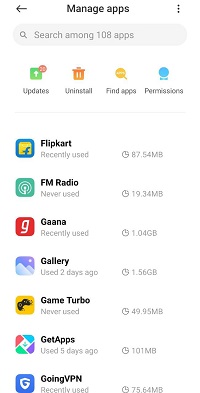
- Go to the clear data option and click both clear cache & clear data.


Enable all app permission-
If even after clearing the cache and data, your problem was not solved. Then there will be an option of “app permission” in the same place, click on it.
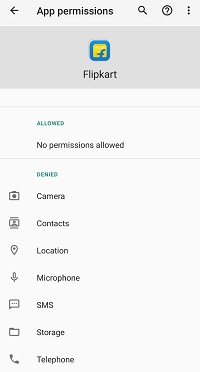
Because Flipkart may want to access the permissions for some functions, so allow all options.
Re-install your Flipkart-
Many users have solved the “Flipkart App Not Working / Unfortunately App Stopped” problem by reinstalling Flipkart. Uninstalling the app automatically clears all the corrupted data and by installing again you will get a completely fresh start.
Server down-
If even after using all the given methods, your problem has yet not solved. Then maybe that the problem is not from your side. You may not be able to access Flipkart because the server is down. So it would be better if you try again after some time or else for checking the server down, you can also open the Flipkart app on any other device and check it.
Conclusion-
In this article, we explained to you how you can fix Flipkart Not Working Problem. Even after trying all the methods, the problem was not solved. Then you should contact their customer care, they can definitely solve your problem.
