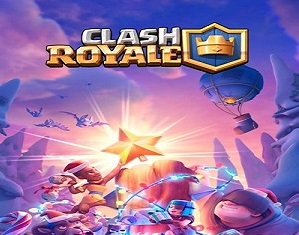Clash Royale game is one of the best online mobile games in the world. There are many hardcore fans of this game in the entire globe. This game is fully compatible with most Android and iOS devices, and you don’t even need an expensive mobile to play it. Despite all this, there are many such issues that have troubled the users a lot. One of the biggest problems is clash royale crashing, which has been claimed by many users.
Occasionally crashing is common, but what if you are accessing the game much time and then the game crashes every time. This is a very problematic issue, we searched all the reasons behind it and its solution in the whole internet and also we have taken the opinion of a lot of users. Then, today we will tell you in this guide how you can fix Clash Royale Crashing.
Reasons for Clash Royale Crashing-
There can be many reasons behind such a game crash, but today we will talk about some possible reasons only.
- Temporary bugs.
- Corrupted time and date.
- Full mobile storage.
- Server problem.
- Poor internet connection.
- Your account error.
These are some possible reasons for this. Before you proceed to learn about fixes, you must first select one reason which can be the culprit for crashing the clash royale game.

How to fix the clash royale crashing issue?
Restart your device-
Clash Royale crashing can also be caused by some temporary bugs, such bugs can crash the game again and again. Restarting your device can be the easiest way to resolve such errors. This process can automatically clear all temporary bugs and corrupted data.
Read also- How to fix Clash Royale stuck at 50%
Clear your device space-
If your mobile is completely full of storage, then this can be also one reason for crashing the Clash Royale game. For playing the Clash Royale game you need some free space on your mobile so that it can be loaded with ease. So if your device is completely full, then you have to delete some apps or files.
Check your internet connection-
Yes, the Internet can also be a culprit of Clash Royale Crashing. So definitely check once whether you are connected properly to the internet or not. If you are connected to the internet, and still facing the Clash royal crashing issue, then slow internet speed might be responsible for this. The slow speed takes much time to load the game, which causes your game to crash. Therefore, along with checking the internet connection, you should also check the internet speed.
Sign out your Clash royale account-
Many users claimed that they have solved this by the sign out of their Clash Royal account and then sign in. By doing this, if any problem is related to your account, then it should be completely cleared.
Read- Disney Games for Android
Reset time and date-
Corrupted time and date can conflict in the Clash Royale Game, which may cause you to see problems like the game crashing again and again. Being an online game, they match your device time and date to your native game server.
Re-install clash royale-
If even after adopting all the methods given, you have not found any solution to the Clash Royal crashing, then you can try this method as well. Many users have also solved it by reinstalling the game.
First, you need to uninstall the clash royale game then go to the play store or app store. Then find the Clash royale game from the search bar and install it.