Many users have questions about this com.facebook.katana and com.facebook.orca. As such, it is malware or virus, or it is harmful to our Facebook. There are many questions that make every user very worried, today we have brought answers to all of them in this article.
Read also- How to solve HBO GO Freezes issue?
What is com.facebook.katana?
com.facebook.katana is a file directory that is created automatically when you install Facebook on your Android and iOS. When you install the Facebook app on your smartphone, Facebook automatically creates this package, and in this package, Facebook stores your data in the programming language. Similarly, when you install Facebook Messenger on your smartphone, even then a file directory named com.facebook.orca is automatically created. These two files contain a lot of valuable data storage about your Facebook account.
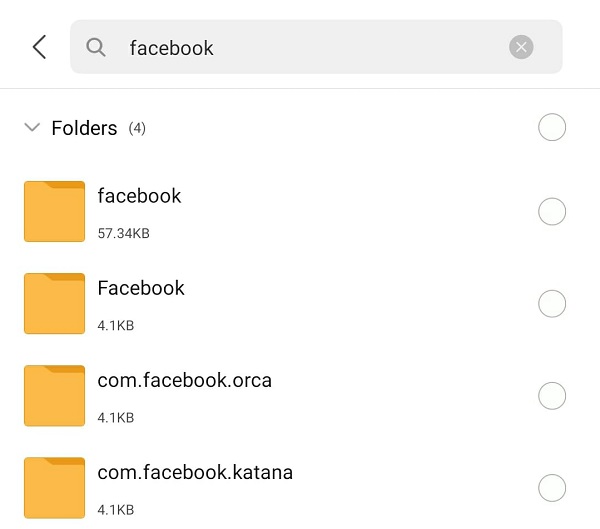
com.facebook.katana is a virus or not?
Many people feel that this com.facebook.katana package has been created by a hacker in their smartphone so that they can hack user’s data. But all these things are completely wrong and baseless. This com.facebook.katana package is created by the official Facebook app, which proves that this package is not a virus.
Should we need to delete this folder?
As we mentioned earlier, this com.facebook.katana and com.facebook.orca is not a virus of any kind, but a package created by the Facebook app. This package stores all the data of your Facebook account in your mobile in the programming language form. So there is no need to delete it.
How to remove com.facebook.katana and com.facebook.orca?
If you have to delete com.facebook.katana and com.facebook.orca under any circumstances. The only way to remove these packages is to uninstall the Facebook app and Messenger. Immediately after uninstalling it will automatically disappear from your device.
- Go to the setting option.
- Now scroll down until the Apps option appears on your screen and click it.
- Click on the manage apps option.
- Find the Facebook app or messenger app.
- Locate uninstall option and click it.
