Uzzu TV is a popular streaming service that allows users to stream sports channels at a low cost. Basically, Uzzu TV is famous for its sports and athletic content on its app. You can enjoy all the popular channels/networks like NFL, MLB, NHL, and NBA on its platform. Apart from this, over 50 plus other networks are also available. Several videos or content might be free to watch but to access most of the content, you have to subscribe its plan- $6.99/week or $20/month, or $120/month.
Is the Uzzu TV app available on Roku?
Roku is one of the most popular streaming devices, it allows you to stream tons of shows, programs, and entertainment channels. But at present Uzzu TV app is still not available on Roku devices.
How to watch Uzzu TV on Roku?
As you know there is no dedicated Uzzu TV app available on Roku. But still, there are many indirect ways to stream Uzzu TV on Roku.
By using the Web Video Caster app: –
Step 1– Your Smartphone must have an active internet connection.
Step 2- Go to the Play Store on your Smartphone.
Step 3- Hunt for the Web Video Caster app.
Step 4- Click on the install button to download Web Video Caster app on your Smartphone.
Step 5- After installing, launch the IPTV app.
Step 6- Go to the three-lined icon on the top of your mobile screen.
Step 7- Select the IPTV option from the panel.
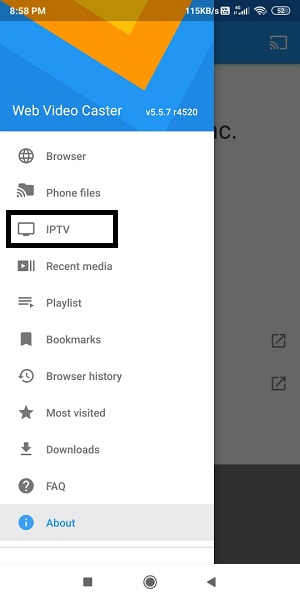
Step 8- Choose the + icon on the tab.
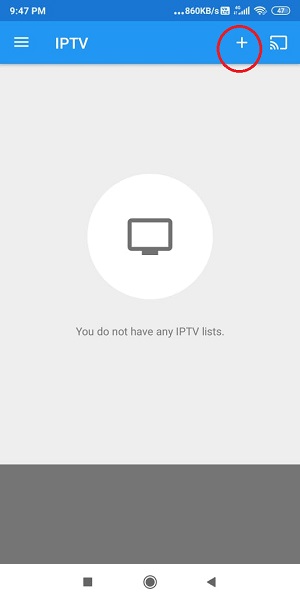
Step 9- Click on the IPTV address tab and enter your M3U URL link from the Uzzu TV welcome email (If you don’t get any email on your phone, then go to www.uzzu.tv/app2/your_email to get the link).
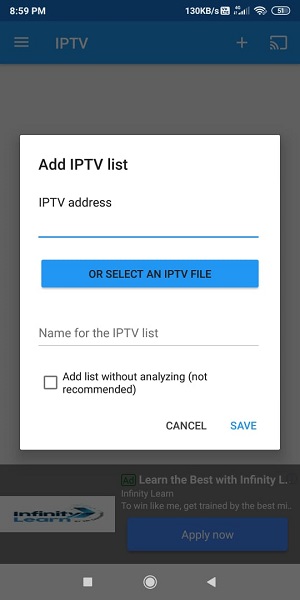
Step 10- Now enter the Name on the required field and tap on the Save option.
Step 11- Now click on the cast icon on the top screen, and make sure to enable Screen Mirroring on your Roku device.
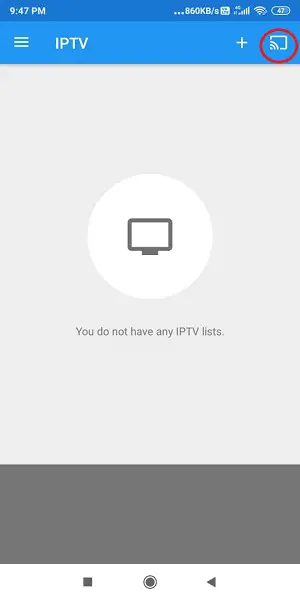
Step 12- Select the Roku device name from the search result. Your Roku and Smartphone must be connected to the same Wi-Fi connection.
Step 13- Once you are ready for casting, then launch the Uzzu TV app.
Step 14- You can now watch Uzzu TV on Roku.
By using GSE Smart IPTV Player: –
Step 1- First, go to the App Store and hunt for the GSE Smart IPTV from the search bar.
Step 2- Next click on the install button.
Step 3- Once your GSE Smart IPTV app gets installed on your iPhone then launch it.
Step 4- Go to the left sidebar menu.
Step 5- Click on the RemotePlaylists option.
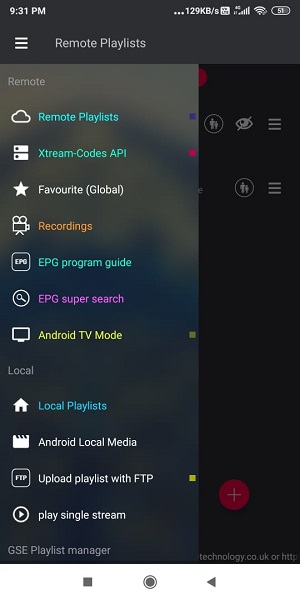
Step 6- Navigate the + icon from the player and click it.
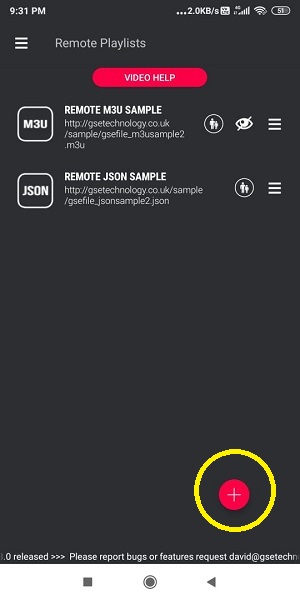
Step 7- Then click on the Add M3U URL option and you will be asked to tap on M3U List or JSON URL.
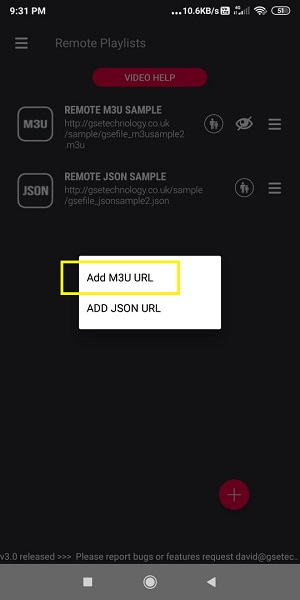
Step 8- Just select the Uzzu TV welcome email after subscribing Uzzu TV.
Step 9- Make sure to enter it in the proper manner like www.uzzu.tv/app2/your_email and enter the Name on the given field.
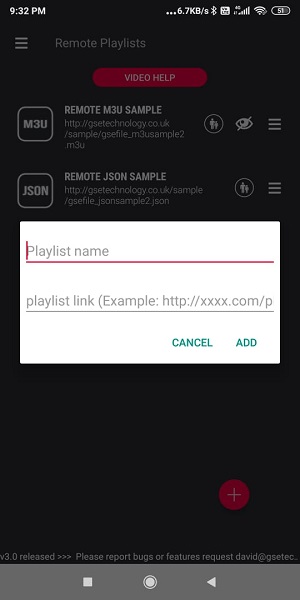
Step 10- Now click on the Add Button option to save the latest playlist. Then return to the Remote Playlist, and launch the new Playlist.
Step 11- Select any content on the Uzzu TV app and you have to get into the Control Centre.
Step 12- After this, select the Screen Mirroring option.
Step 13- Make sure your Roku and iPhone are connected to the same Wi-Fi connection.
Step 14- Now you can stream Uzzu TV on Roku.
Popular question-
Can I use Uzzu TV free of cost?
No, Uzzu TV app is not free of cost. You have to pay some dollars to get the subscription plan for Uzzu TV.

