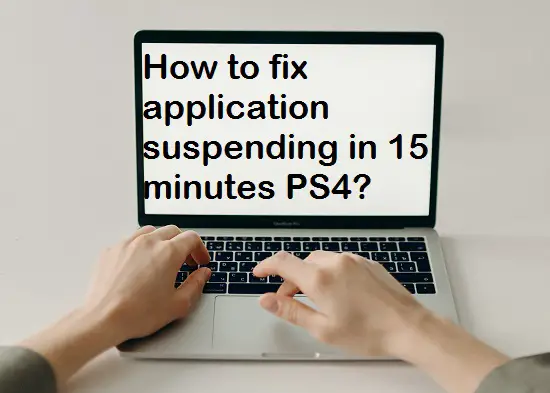There are many errors that are quite irritating and confusing while playing games. Similarly, there is an error in PS4 which bothers many users. Many users have encountered this “application suspending in 15 minutes PS4” error while using the PS4. So today in this guide we will tell about the reason for this error and all the methods to solve it.
Reasons behind application suspending in 15 minutes PS4-
Before we go through the fixing method, we must first understand the reasons behind it. There can be many reasons why you are facing this “application suspending in 15 minutes ps4” problem. Here we tell you some of the major reasons for this error-
- Your internet might be fluctuating too much.
- Your license will not verify by the PS4 console, which causes an “application suspending in 15 minutes” error.
- The account is not set in the primary console due to which it takes too much time to cached your license.
Read also- How to fix Hulu Plurnk 15 error code?
These are the following reasons which generally create such errors on your PS4.
How to solve the “Application Suspending in 15 minutes” error?
Now we have understood why this problem arises, first of all before fixing any problem, you should find out the real reason for that problem and only then solve it on that basis.
Restart your PS4-
It has been seen in most cases that even a simple restart sometimes becomes the solution to such problems. Some bugs can also cause this problem and those bugs can be fixed with a simple restart.
By restarting, your all temporary data will be erased at once.
Step 1: – Press the power button.
Step 2: – You can also plug out your main cord from the switch.
Step 3: – After a few minutes, plug it back into the main switch and check.
Check your internet connection-
You must also check your internet connection, it might be not working properly. Because of this problem is appearing on your screen again and again.
- Make sure you are connected to an active Wi-Fi.
- Your device must be in close range of your Wi-Fi signal.
- Restart your router or modem.
- If possible, use another Wi-Fi or Ethernet.
Ignore error message-
If still this “application suspending in 15 minutes PS4” error appears on your PS4. So in this, you have nothing to worry about. You can completely ignore this message, your PS4 console automatically deal with it.
Select your account as a primary console-
If nothing works for you then you should try this once, it might help you to fix the “application suspending in 15 minutes” error. You can set your account as a primary console, it will easily fetch your license.
- First, go to the settings option.
- Navigate the Account Management option and click on it.
- Now, click on the Activate as your Primary PS4 option.
Restore the licenses-
If even after applying all the above methods you are still stuck on the same “application suspending in 15 minutes” error then you should definitely try to restore licenses step.
Step 1: – At first, go to Settings.
Step 2: – Now click on Account management.
Step 3: – Select the Restore license.
Step 4: – Press the confirm option.