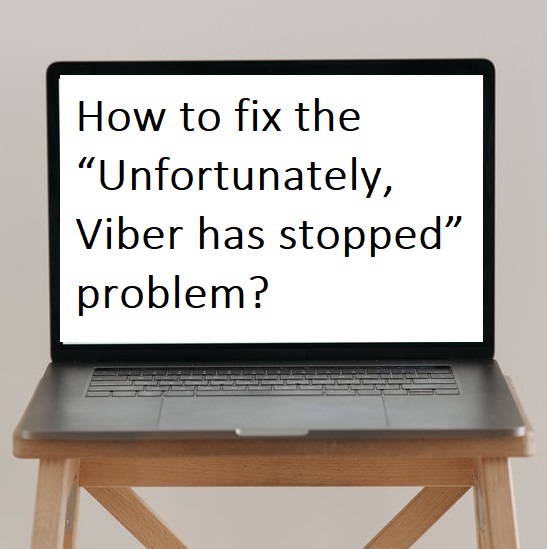Viber is one of the best calling and messaging apps that allows users to communicate from all over the world. But many users claim that while opening Viber app they got this “Unfortunately, Viber has stopped” frequently. So, today in this article, we cover all the possible ways to get rid “Unfortunately, Viber has stopped” problem on your Android and iPhone devices.
What are the reasons for this, Unfortunately, Viber has Stopped the problem?
There are 4 common reasons for this-
- Temporary bugs.
- Outdated Viber app.
- Unwanted cache and data.
- Corrupted Viber app.
How to fix the “Unfortunately, Viber has stopped” problem?
Re-launch the Viber app-
Re-launching the Viber app is one of the quick and easy ways to fix the “Unfortunately, Viber has stopped” problem. You only have to close your Viber app and clear all the recent opens apps. Then launch the Viber app again.
Reboot your Smartphone-
This is also one of the common ways to fix this type of problem.
Step 1- Press and hold the power button on your Smartphone.
Step 2- Next select the reboot/restart button from the power options.
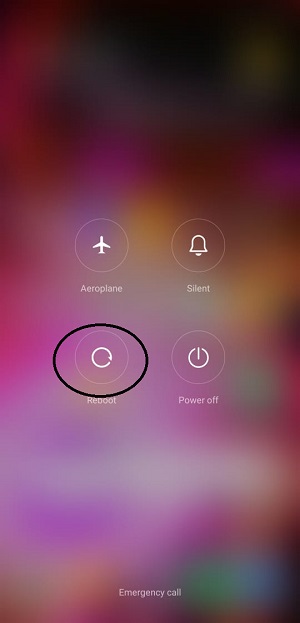
Step 3- Once your Smartphone completes restarting the process, then launch the Viber app.
Update your Viber app-
The outdated Viber app may conflict with your Smartphone and this type of message will also appear while launching the Viber app. Therefore, you should update the latest version of the Viber app.
Step 1- Go to the App Store or Play Store on your Smartphone.
Step 2- Search for the Viber app and select it.
Step 3- Click on the Update option, if available.
Step 4- Now launch the Viber app.
Clear cache and data-
As you know, all apps create and stored a few caches and data for use to speed up performance and offer a smoother experience. But in many cases, such cache and data are also stored which can corrupt your app. So, you should clear all these unwanted cache and data to prevent all these problems.
Step 1- Go to the Smartphone settings.
Step 2- Select the Apps from the settings.
Step 3- Click on the Manage Apps option.
Step 4- Search the Viber app and select it.
Step 5- Go to the Clear data option on the bottom of your screen.

Re-install the Viber app-
If even applying all the methods, you still got the “Unfortunately, Viber has stopped” problem then you must try this last method.
Step 1- First, uninstall Viber app.
Step 2- Go to the Play Store or App Store and hunt for the Viber app.
Step 3- On the next screen, click on the Install option.
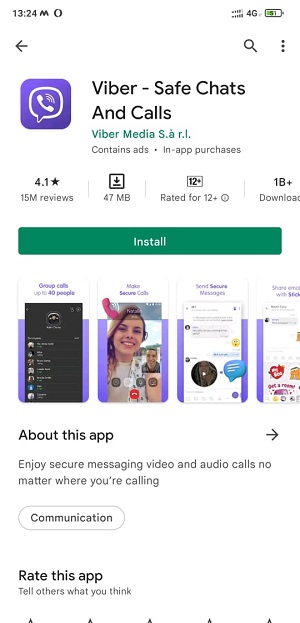
Step 4- After installing, launch the Viber app.