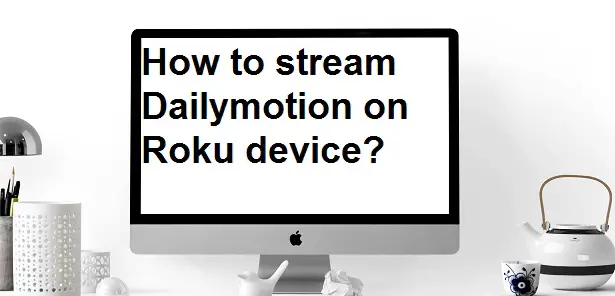In today’s article, we will explain to you how to stream DailyMotion on Roku? Dailymotion is the second-largest video-sharing platform. We will explain every minor step in the article so that you can watch the daily motion Roku with ease.
What is Dailymotion?
Daily Motion is the second-largest video streaming platform after YouTube. It was developed in France in 2005, you will get millions of fresh content in it and not only this here thousands of videos uploaded every day.
Dailymotion is very easy for users to upload, share and delete videos. Here you will find a very large collection of videos, due to which there are many varieties of videos in it. There is also a lot of rich and precious content like YouTube in it. More than 300 million users use Daily Motion every month. It is also available in about 149 countries and 183 languages, indicating that Daily Motion has a very large and capable video streaming platform all over the world.
Is Dailymotion free to use?
Yes, it is a completely free streaming platform. You do not have to spend anything to watch and upload videos in it. Like YouTube, DailyMotion also does the Revenue Generate from Advertisements, you will only see the ad between videos and you will not have to spend money.
But there is also some limitations in the dailymotion platform, such as you can only put up to 2 hours of video limit in it in 1 day and also you cannot upload more than 1 hour of video in it.
Is Dailymotion app available on Roku?
Despite being such a large platform, Dailymotion is not available yet on Roku devices. As of now, no app has been created so that you can directly stream Dailymotion from Roku.
But today we will tell you how you will be able to stream Dailymotion on Roku device, but it can be a bit compacted and at the same time you will have to require some other device (such as a smartphone or computer).
How to stream Dailymotion on Roku device-
At present, due to no official DailyMotion app available, you cannot stream directly on Roku. But there is an indirect way through which you can stream DailyMotion.
Here we are talking about a “screen mirroring” feature of Roku device, you will find this feature in almost every Roku device. With the help of casting, you can connect and stream DailyMotion on Roku device from another device.
Here we will briefly explain, how you can connect your android phone and computer with your Roku device. Follow each step carefully.
By Android smartphone-
- Turn on your Roku device.
- Now, connect both android smartphone and Roku device with the same WiFi connection.
- Move on to the Roku device and go to the Setting option.
- Click on the device setting option.
- Go to the screen mirroring option and enable it.
- On the other hand, first, download the Dailymotion app on the android smartphone.
- Next, go to the setting option.
- Locate Connection & sharing option and click it.
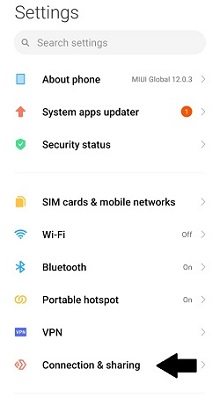
- Click the Cast option.
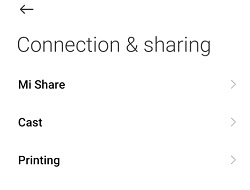
- Now, enable the Cast option. So that it automatically scans all nearby objects and when your Roku device name appears on your android screen, simply tap on it to connect.
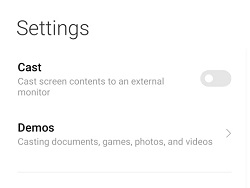
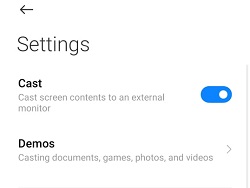
- Finally, you are connected through your android phone and open the Dailymotion app.
By Computer-
- Turn on your Roku device.
- Connect your Roku and computer to the same WiFi.
- Go to the Setting option by pressing the button on the Roku remote.
- Next, click on the device setting option.
- Click on the screen mirroring option.
- Enable screen mirroring option.
- Move on to the computer side, open your google chrome.
- Now go to the https://www.dailymotion.com/in.
- Simply make your account on it, takes a couple of minutes to sign up.
- Press the right mouse button and a dialogue box pop up on your screen, navigate to the cast option, and click it.
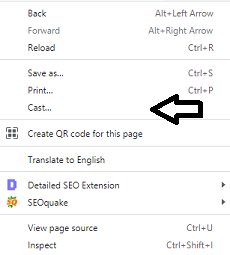
- Now click on the source drop option.
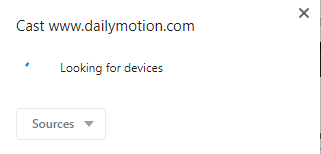
- Next, only select the Cast tab option from the rest of them.
- When your Roku device name appears on your screen, simply click on it.
- Now all done and you are ready for casting Dailymotion on Roku.
Alternatives of Dailymotion-
If you are looking for an alternative to daily motion or you are fed of with daily motion then here we tell you the 5 best alternatives to DailyMotion.
- YouTube- YouTube is the largest and leading video streaming platform in the world. Over 1 billion people stream monthly.
- Vimeo- Vimeo is also one of the best streaming platforms.
- Ted
- Vine
- Vevo
Is it necessary to log in to watch videos on DailyMotion?
Yes, it is very important to log in to watch videos. Sorry, I’m just kidding, this is a platform just like YouTube. If you want to follow someone, or upload videos, or comment and like on someone’s videos, then you have to need to login first in to Dailymotion. Otherwise, there is nothing required to watch the videos.
Conclusion-
We have covered every little thing in this article so that you can easily stream the Dailymotion. We put all possible ways in front of you so that you can stream from it. If there will be any direct option available in the future to stream, then we will also explain that too.